This document describes impacts and changes related to the February 2014 technology upgrade to the M-Pathways Financials and Physical Resources System.
Impacts and Changes
Click the following links to display the detailed information for each item. Click the links again to close the detailed information.
1. Extended outage for FINPROD - 8 p.m. Saturday, 2/15, through noon Sunday, 2/16
The FINPROD outage will last from 8 p.m. on Saturday, 2/15, through noon on Sunday 2/16.
- This includes Cash Receipt Ticket and Human Subject Payments.
- The U-M Data Warehouse will remain available for reporting purposes.
2. Action Required: Refresh your browser cache
When you log into the upgraded system for the first time:
1) Clear your browser cache.
2) Refresh your browser window.
This ensures that your browser displays the upgraded formatting, menus, and images. The detailed steps for clearing the cache on different browsers are at:
http://www.mais.umich.edu/systeminfo/system_settings.html#fin
If using Internet Explorer, you may also need to switch to Compatibility View. Select “Tools > Compatibility View.”
3. Menu navigation and overall style changes
To expand the menu navigation, click each folder in the navigation path. The previous ability to hover the mouse to expand the menu has been removed. The mouse-click action aligns with best practices in user interface design.
Additionally, the style is lighter in colors, which includes buttons, frames, and menus.
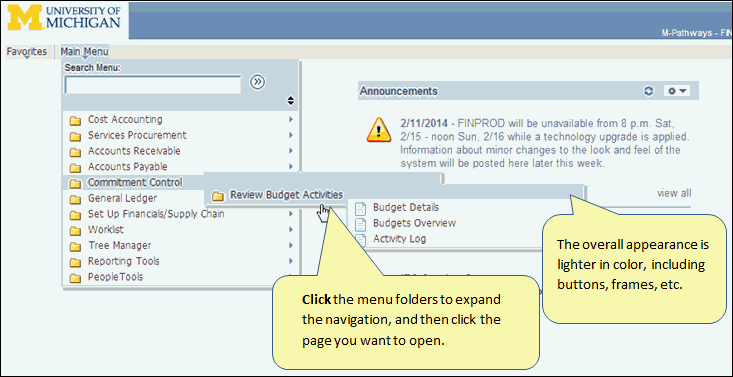
4. Windows XP and Internet Explorer 7 will no longer be supported by ITS for M-Pathways
Windows XP and Internet Explorer 7 will no longer be supported by ITS for the M-Pathways Financials and Physical Resources System, although it may continue to work.
If you need to upgrade, please contact your IT Help Desk. In addition, Microsoft is ending its support of Windows XP on April 8, 2014. Learn more on U-M's Safe Computing website.
The ITS-supported options will be updated on the the Web Browser and Desktop Operating System Support page after the upgrade is complete.
5. Personalize Content and Layout links moved
On the home page, the Personalize Content | Layout links are moved to the top-right corner of the home page.
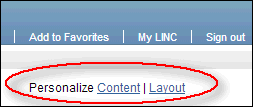
Refer to the Personalize Content & Layout in M-Pathways - Step-by-Step Procedure for the detailed steps to customize M-Pathways functionality and navigation options using the Personalize Content and Layout links.
6. New Window and HTTP links display differently
On individual pages, the New Window and http links are located on the top-right corner of the home page. The upgraded system displays both the text and an icon for each option.
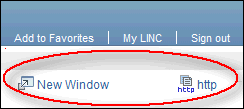
Refer to the Using M-Pathways Navigation Shortcuts - Step-By-Step Procedure for the detailed steps for using the New Window Link.
7. Shortened message about search results
When searching, a message will continue to indicate when only the first 300 results can be displayed. However, the message will not remind you to enter more search information to reduce the number of results. If a message indicates that "only the first 300 results can be displayed," please remember to enter more search criteria to reduce the results as necessary.
8. My LINC documentation and simulations to be updated over time
The documentation and simulations used for M-Pathway training as well as those referenced online are not being updated to reflect the overall style changes or the menu-click action. This is because the functional steps in procedures are not changing at this time. The materials will be updated over time as functional changes are released in the system.
Assistance or Questions?
For assistance or questions
Contact the ITS Service Center:
M-F, 7 a.m. - 6 p.m. (phone and email); Sun, 1-5 p.m. (email)
- 734-764-4357 (4-HELP)
- 4HELP@umich.edu
- http://its.umich.edu/help
