Address/Phone Changes Batch Process
The Work Address/Phone Changes batch process is one of the tools in the HR Batch Toolkit. It allows 20 or more changes to the work address and phone of Regular employees (e.g., a department moves to a different building) in M-Pathways. Temporary employees do not have work addresses.
This document provides explanations of the fields in the spreadsheet template used for the Address/Phone Changes batch process.
See the HR Batch Toolkit for an overview of the HR Batch Toolkit, including the process for initiating a batch process.
Using BusinessObjects to Obtain Department Information
The BusinessObjects report HR01 HumRes Current Work Address Units can be used to acquire current work addresses of Regular U-M employees by deptID or OrgGroup.
Navigation:
Wolverine Access > Faculty & Staff > U-M Data Warehouse (BusinessObjects)
Folders > Public Folders > UM Maintained > Human Resources >HR01 Human Resources > HR01 HumRes Current Work Address Units
Address/Phone Changes Batch Spreadsheet Template
To initiate a Work Address/Phone Change batch process, contact the Shared Services Center (SSC) HR Data Management Team. An HR Data Management Associate will contact you confirming your request. Use the Address/Phone Changes spreadsheet template and for each employee whose work address/phone is changing, fill in the fields with the information described below. Once completed, click the Request a Batch Upload button on the the SSC - HR - Data Management Batch Upload page, complete the form and attach the spreadsheet.
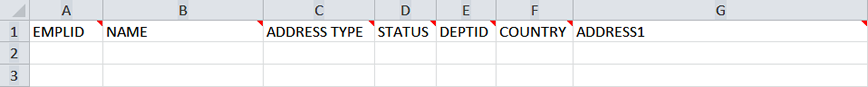
| Letter | Column | Req’d for Address Change? | Req’d for Phone Change? | Description |
|---|---|---|---|---|
| A | EMPLID | Y | Y | A system-assigned identification number that uniquely identifies an individual in the system. This may also be referred to as the UMID. This number is always eight digits. |
| B | NAME | N | N | Enter the name of the individual (you are not required to use a particular name format). This field exists for reference purposes only, and is not used in the batch process. |
| C | ADDRESS TYPE | Y | N | The type of address being updated: 'UMW1' or 'UMW2'. |
| D | STATUS | Y | N | The effective status of the address. This can be either 'I' for inactive or 'A' for active. Departmental users primarily use 'A'. |
| E | DEPTID | Y | Y | The department ID for the employee. The employee must have at least one active appointment in the listed department. |
| F | COUNTRY | Y | N | The three-character country code for the address. This should always be 'USA'. |
| G | ADDRESS1 | Y | N | The first line in the address (Department Name). It can contain up to 35 characters. |
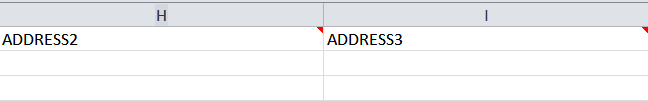
| Letter | Column | Req’d for Address Change? | Req’d for Phone Change? | Description |
|---|---|---|---|---|
| H | ADDRESS2 | Y | N | The second line in a multi-line address to include a building and room number. It can contain up to 35 characters. |
| I | ADDRESS3 | N | N | Do not populate ADDRESS3 field. |
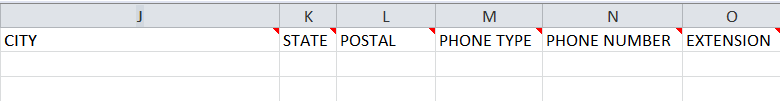
| Letter | Column | Req’d for Address Change? | Req’d for Phone Change? | Description |
|---|---|---|---|---|
| J | CITY | Y | N | The city for the employee's work address. |
| K | STATE | Y | N | The two-character code for the state. |
| L | POSTAL | Y | N | The postal/zip code for the address. It can be up to 10 characters (e.g., 55555-4444) but must include the dash. Typically this is the 4 digit campus zip code. |
| M | PHONE TYPE | N | Y | The type of phone number being updated. The allowable values are 'UMW1' and 'UMW2'. |
| N | PHONE NUMBER | N | Y | This employee’s phone number. The field can contain up to 10 digits. Phone Numbers must be in the following format: '1234567890'. |
| O | EXTENSION | N | N | For employees whose phone numbers include extensions, specifies the extension number (up to six digits). |