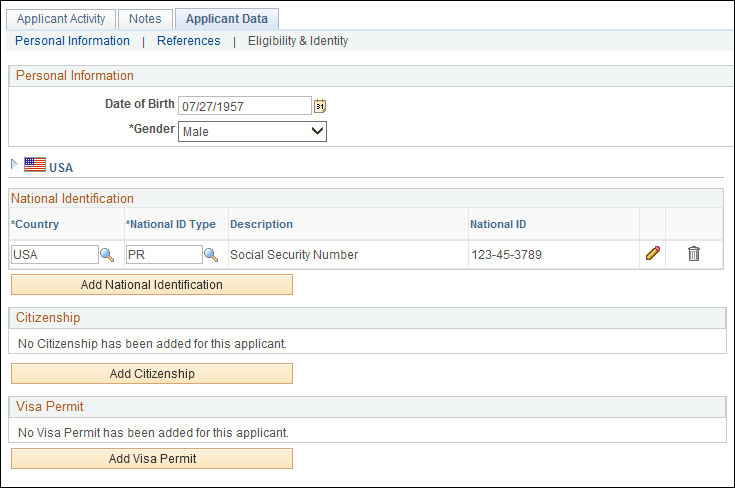Overview
This document provides field descriptions for Applicant Activity and Applicant Data in M-Pathways Human Resources Management System (HRMS) - Recruiting.
Important Information
Applicant Activity and Applicant Data are two specific functions that only users with HR EMP UNIT USER and HR EMP PRCS COORDINATOR USER roles have access to view and edit.
Access Applicant Activity and Applicant Data pages by clicking on a specific Applicant in the Applicant Name column.
Table of Contents
Manage Applicant – Applicant Activity – Current Status
Manage Applicant – Applicant Activity – Interview Schedule/Evaluation
Manage Applicant – Applicant Activity – Current Status Page
Applicant Activity allows you see where the Applicant is in the hiring process for each job opening with which they are associated. This page also displays the Applicant’s current activity and lists historical activity for dispositions.
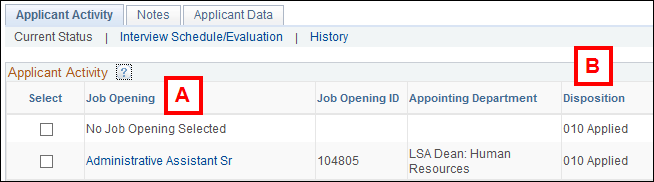
| Letter | Field | Description |
|---|---|---|
| A | Job Opening | Displays the Job Opening page for that specific job opening along with Applicants who have applied. |
| B | Disposition | Displays details of the disposition listed. |
Manage Applicant – Applicant Activity – Interview Schedule/Evaluation Page
Interview Schedule/Evaluation allows you to see the interview schedule for the selected Applicant.
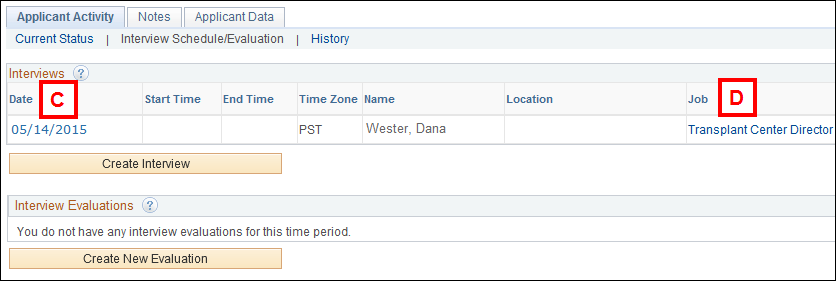
| Letter | Field | Description |
|---|---|---|
| C | Date | Displays details of the interview. |
| D | Job | Displays the Job Opening page for that specific job opening along with Applicants who have applied. |
Manage Applicant – Applicant Data – Personal Information Page
The Personal Information page allows you to view and edit the Applicant’s Name, Address, Applicant Status, Email Addresses and Phone Numbers. (Note: HR EMP RESUME VIEWER and HR EMP JOB OPEN UPDATER roles may access this page to view content; these roles cannot edit any information on this page.)
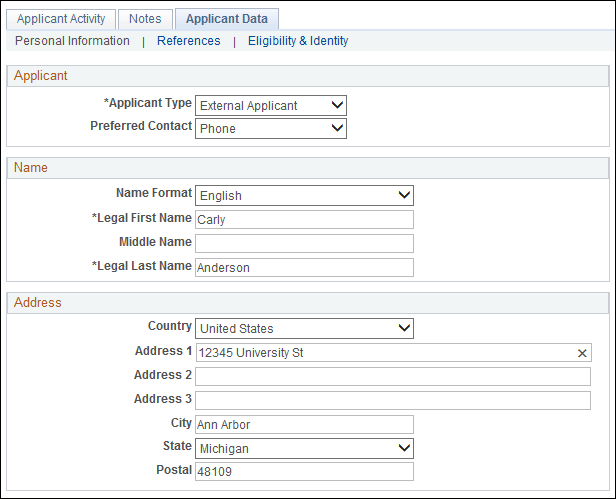
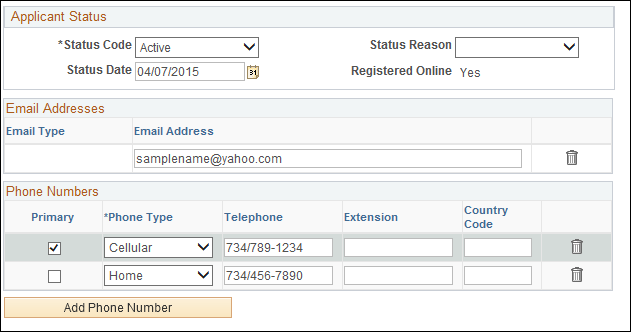
Manage Applicant – Applicant Data – Eligibility & Identity Page
The Eligibility & Identity page displays the Date of Birth, Gender, and Social Security Number for the specific Applicant.