Overview
This document outlines the steps to review the onboarding status of a new employee in M-Pathways Human Resource Management System (HRMS) - Recruiting.
Important Information
The onboarding status notifications are available once the Prepare for Hire step is completed by the EPC (Primary Offer Approver). Some values may be displayed once a UMID is assigned to the new hire.
Business Process
- Offer Accepted
- Unit creates and approves offer in M-Pathways - eRecruit.
- Background Check
- Central Office HR completes background screening.
- Hire Finalized
- Central Office HR finalizes hire in M-Pathways - eRecruit.
- Welcome Letter
- Email sent to new hire with vaccine reporting requirements and other onboarding steps.
- Applicant Self Service Onboarding
- Employee/HITS creates uniqname and Level One password
- Employee completes self serve steps
- Appointment load to M-Pathways
Navigation
Homepage: Recruiting; Tile: Browse Job Posting
Main Menu > Recruiting > Browse Job Postings
OR
Homepage: Recruiting; Tile: Search Job Posting
Main Menu > Recruiting > Search Job Postings
Step-by-Step Process
- Navigate to the applicable Job Opening ID link. For information on how to search for a job opening, see Search Job Openings.
- Click Other Actions for the appropriate Applicant, and select Recruiting Actions > Onboarding Status.
- View onboarding status for this Applicant.
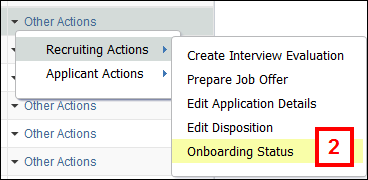
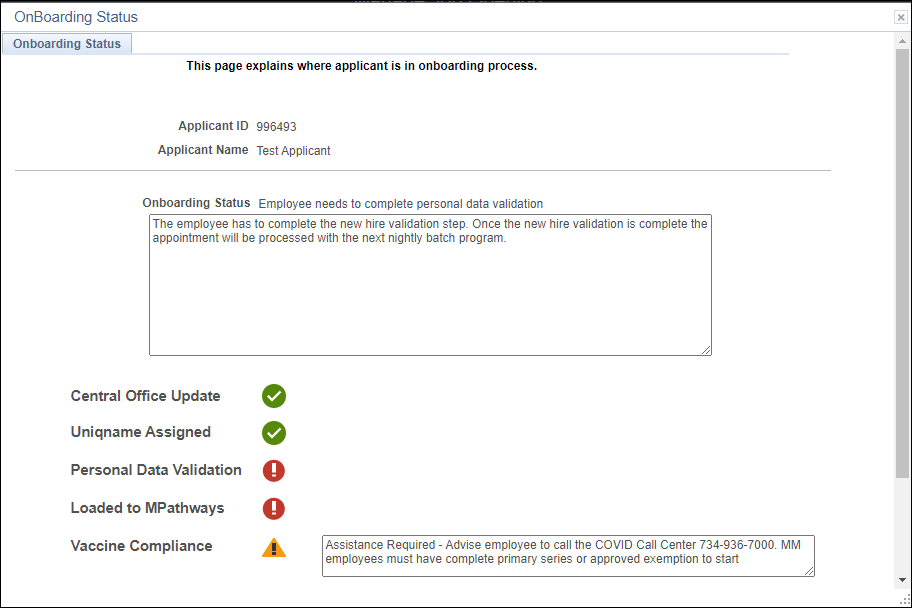
Onboarding Status Values
Below are the Onboarding Status values and details of the values.
| Onboarding Status Value | Detail |
|---|---|
| Prepare for Hire has not been completed | The onboarding notifications will begin once the Prepare for Hire step is completed. After the offer has been approved and the background check process (if needed) is complete the Primary Offer Approver will complete this step. |
| Hire is complete | You should be able to view the appointment in M-Pathways. |
| Employee need to complete personal data validation | The employee has to complete the new hire validation step. Once the new hire validation is complete the appointment will be processed with the next nightly batch program. |
| Ready to be loaded tonight | The appointment will be processed with the next nightly batch program. |
| Requires Central Office Manual Update | Central HR must review this record before the onboarding process can continue. The onboarding notifications will continue once this review is complete. |
| Employee Needs Active Uniqname | There is no uniqname in M-Pathways. The message may provide a date that the uniqname setup email was scheduled to be sent. Please call 764-HELP if the uniqname setup email has not been received by the scheduled time. Remember to have the employee check her Spam/Trash folders for any missing messages. |
Onboarding Readiness Values and Descriptions
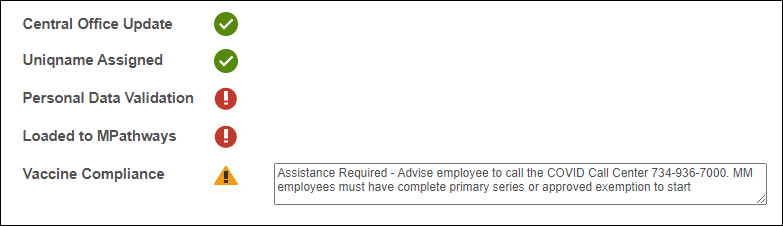
Titles and values of onboarding readiness appear under the Onboarding Status and detail box. The first four values are related to the appointment and updated in real-time.
- Central Office Update: Indicates if the Central Office review is complete.
- Uniqname Assigned: Indicates if the new employee has created a uniqname.
- Personal Data Validation: Indicates if the new employee has completed the validation step.
- Loaded to M-Pathways: Indicates whether the appointment has been loaded to Job Data (i.e., appointment is finalized).
| Task is complete | |
| Task has not been completed |