Overview
Job data displays appointment information.
Navigation
Homepage: Workforce Administration; Tile: Job Data
NavBar > Navigator > Workforce Administration > Job Information > Job Data
Work Location Page
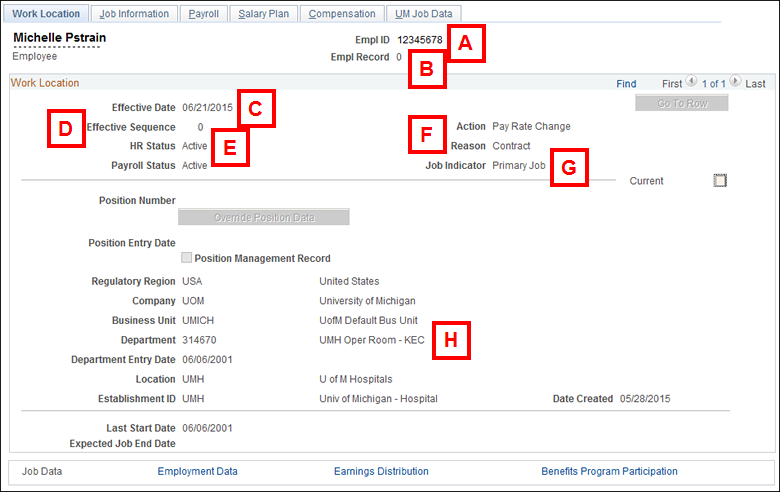
| Letter | Field/Button | Description |
|---|---|---|
| A | Empl ID | An individual’s UMID, which is a system-assigned eight-digit number that uniquely identifies UM employees and students. |
| B | Empl Rcd# | Identifies the employment record for an appointment. |
| C | Effective Date | Displays the date on which a particular job data row takes effect. |
| D | Effective Sequence | In cases of multiple job data rows with the same effective date, the system gives the row with the highest sequence number precedence over other rows. |
| E | HR Status | Indicates the pay status of the specified appointment (e.g., active, terminated). |
| F | Action/Reason | Action / Reasons describe the action taken to an employee’s appointment. Actions are used to specify why an employee's appointment or employment information changed. The action / reason is entered in two parts: a personnel action, (e.g., pay rate change) and a reason for that action (e.g., promotion). Action / Reasons can control starting and stopping pay and changes in benefit status. |
| G | Job Indicator | Indicates a person’s primary or secondary Regular appointment. Primary appointment typically indicates where the employee expends the largest appointment effort as of the job effective date. Temporary appointments always have a job indicator of N (Not applicable). |
| H | Department | A six-digit code and related description which identifies a department. On the Job Data page, the Dept ID refers to the department where the job is held. Typically referred to as the appointing department (“Appointing Dept”). |
Job Information Page
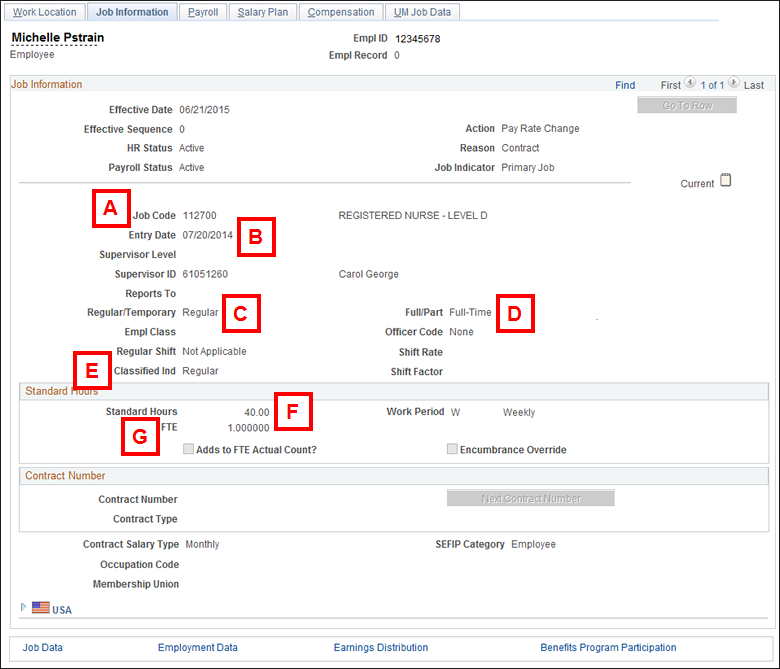
| Letter | Field/Button | Description |
|---|---|---|
| A | Job Code | A six-digit code and description that identifies a unique job code title. Typically referred to as the appointing title. |
| B | Entry Date | The date the individual began a particular job code title. |
| C | Regular/Temporary | Whether the job code is a regular or temporary appointing title. |
| D | Full/Part | This field should be ignored. It displays a default value and does not reflect an employee’s full- or part-time status. |
| E | Classification Ind | Description of the type of Empl Record. (e.g., regular, acting appt., overload, or summer salary). |
| F | Standard Hours | The number of hours the employee works in the associated appointment during the course of one week. Temporary appointments have 0 standard hours. Typically 40 standard hours implies the faculty or staff member has a full time appointment. |
| G | FTE | Full Time Equivalency. A term that refers to the amount of time a person spends working in a particular appointment. It is the standard hours divided by 40 and has a maximum of two decimal places. |
Payroll Page
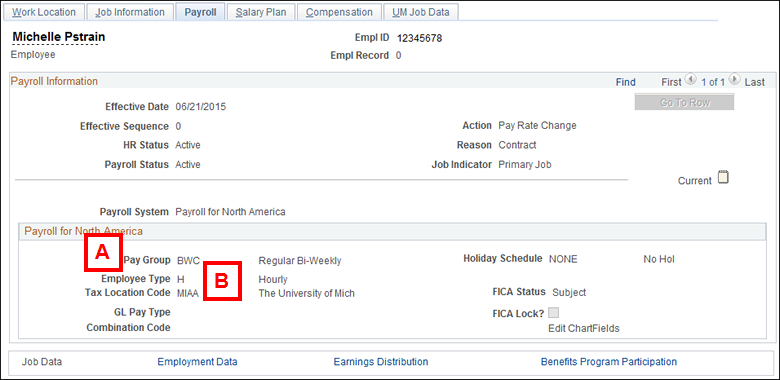
| Letter | Field/Button | Description |
|---|---|---|
| A | Pay Group | A code and description identifying the appointment’s pay frequency. |
| B | Employee Type | This Payroll field indicates whether the appointment is positive pay (hourly) or salaried. Hourly employees must turn in timesheets to be paid. Temporary and MNA grades N1, N2, and N3 are hourly employee types. Dry appointments also have an hourly employee type. All others are salaried. |
Salary Plan Page
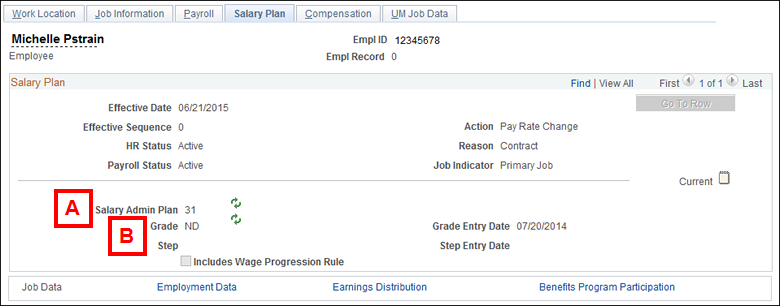
| Letter | Field/Button | Description |
|---|---|---|
| A | Salary Admin Plan | A reporting code value assigned by university compensation to the job code of the appointing title (e.g., 12, 21, 10). |
| B | Grade | The salary grade assigned by university compensation to the job code of the appointing title. |
Compensation Page
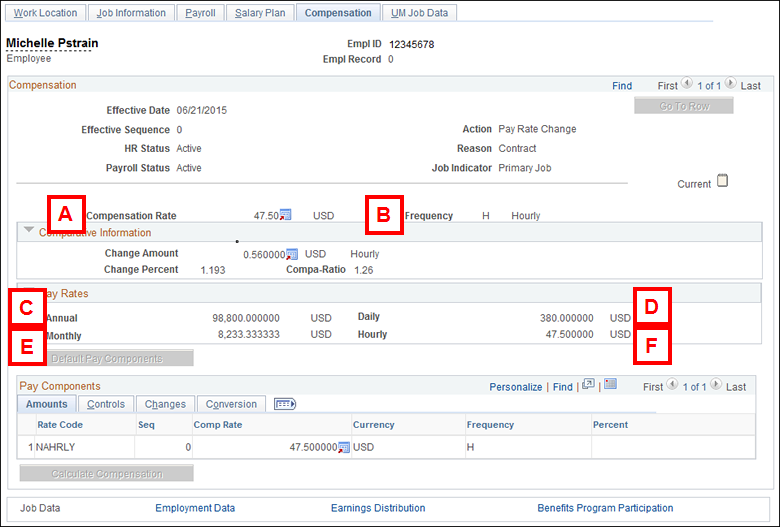
| Letter | Field/Button | Description |
|---|---|---|
| A | Compensation Rate | The base rate pay a faculty or staff member receives for the percent of effort expended. |
| B | Frequency | Describes the compensation rate. This can be bi-weekly, hourly, annual, contract, or monthly. |
| C | Annual | The compensation rate expressed in annual terms. |
| D | Daily | The annual compensation rate divided by 260. |
| E | Monthly | The annual compensation rate divided by 12. |
| F | Hourly | The annual compensation rate expressed as an hourly amount. |
UM Job Data Page
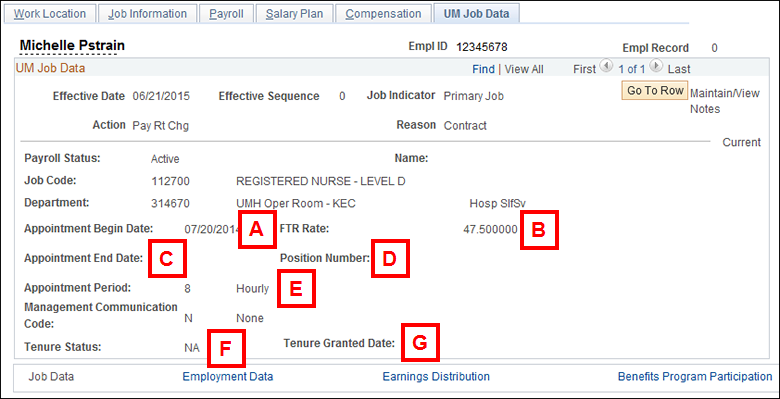
| Letter | Field/Button | Description |
|---|---|---|
| A | Appointment Begin Date | The date on which an appointment is effective. |
| B | FTR Rate | This refers to the full-time rate. It is the base rate pay if the employee is expending 100% effort or 40 standard hours in their appointment. |
| C | Appointment End Date | An appointment’s expiration date. This will be blank for open-ended appointments. |
| D | Position Number | The number assigned by the Unit to track data related to each appointment. Also known as Unit PCN. |
| E | Appointment Period | Describes the full-time rate. (e.g., hourly, term, biweekly, Per 12 MO). |
| F | Tenure Status | Signifies the status of instructional tenure for the appointment. Possible values include: on track, tenure, and not on trk (not on track). |
| G | Tenure Granted Date | The date on which the faculty member received tenure status. |