Overview
The Process Monitor displays the system processing information about a report. Every time you run a report
in M-Pathways, its processing information appears as a row on the Process Monitor. You will most likely use
this page when troubleshooting error messages or if you do not receive your report output as expected.
Navigation
Main Menu > PeopleTools > Process Scheduler > Process Monitor
The menu path above is the full navigation from the Menu. You can also open the Process Monitor using the link on the report's Parameters page. The system opens a new window to display the Process Monitor.
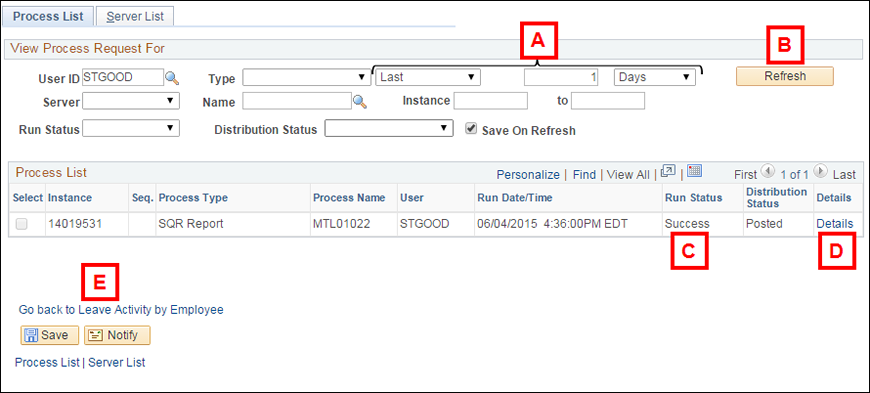
Process Monitor Page
| Letter | Field/Button | Description |
|---|---|---|
| A | Last | The Last search fields (number and Days) are are the default settings for the report search in the Process List group box. The field values default to 1 and Days to show the reports most recently run. Change the number value, if necessary, to
locate a report run prior to today. You may also select Date Range from the drop-down list to change Last to Date Range. Then enter dates in the From and To fields that display after Date Range is selected in order to return a list of reports run in a specific date range. |
| B | Refresh | Click to update the page if your report doesn't appear in the Process List group box or if you've changed the Last search field values. |
| C | Run Status | Displays the processing stage of your report. Common values are:
|
| D | Distribution Status | Shows if the report has been posted to the Report Manager. |
| E | Go back to report name | Click to return to the report's Parameters page. This link is not available if you open the Process Monitor from the PeopleTools Menu option. |