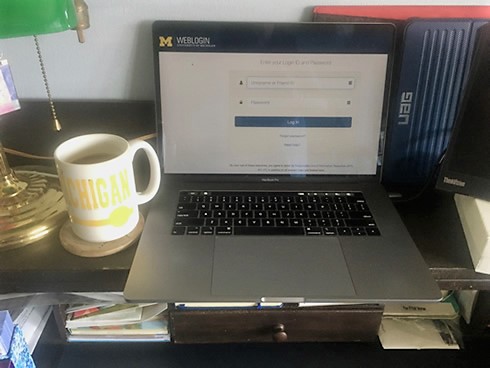Human Resource Management System
PAR: Michigan Medicine HR Approvers
The Michigan Medicine HR Approvers link on the PAR Approvals page has been updated to a more current listing of approvers. This listing gets updated more frequently than the previous version and should provide more accurate approval information.
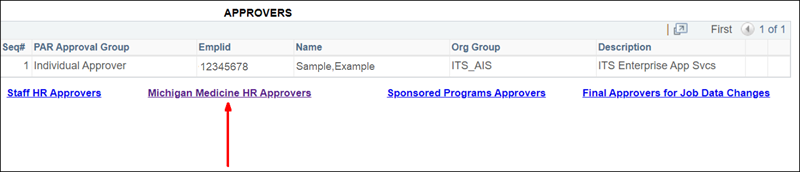
Student Administration
New Schedule Builder
Attention Advisors: We are excited to announce that the new Schedule Builder tool within Atlas will be available starting March 24. Students will be able to access it both from M-Pathways and Atlas. Advisors and staff will also be able to view the tool via Atlas.
Safe Computing
Restart your web browser for security updates
Do you have lots of tabs open full of great articles and videos you mean to get back to, or maybe you just love being able to open your laptop to where you left off? It's easy to go days without thinking to close your web browser, but it's important to remember to do that periodically so your web browsing is more secure.
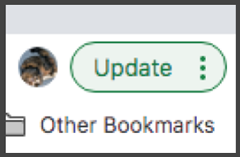
Web browsers can automatically download updates to give you the best security and privacy, but taking advantage of that requires that you close and reopen your web browser so the updates can be installed. It's a good idea to close your browser at least once a week.
Some web browsers will prompt you when an update is ready to be installed. Chrome, for example, shows a green Update button when you need to close and reopen Chrome to apply an update. The button changes from green to orange then to red the more days you wait before closing and reopening.
So turn on auto updates for your browsers, and give your browser a restart each week so those updates can apply. Maybe you can read a couple of those articles you were saving when you do!
Secure personal devices used with U-M data
It's important to keep your personal devices up-to-date and secure for your own sake, and particularly if you use those devices to access, store, or work with U-M data.
Security of Personally Owned Devices that Access or Maintain Sensitive Institutional Data (SPG 601.33) outlines your obligations when doing work for U-M with personal devices such as your personal phone or home computer. Your unit may have additional restrictions beyond those found in the SPG, and you must meet those requirements as well.
Start with basic steps, such as always keeping your operating systems and software up to date, and not letting others access a device while logged in with your U-M account/credentials. Then check out these guidelines and tips to make sure you are meeting your shared responsibility to protect the university.
- Secure Your Devices: For You and the U (video, 2:21)
- University Data and Personally Owned Devices
- Secure Your Devices
- Protect Sensitive Data