General Reminders and Updates
Peak M-Pathways System Usage Beginning of Fall Term
The beginning of a new academic year is always a time of heavy system usage. The peak period during which students drop and add classes is anticipated to begin on Monday, August 31 and continue through the drop/add deadline on Monday, September 21.
Enroll/Update UM Emergency Alerts in Wolverine Access
UM Emergency Alert numbers are used solely in the case of a campuswide alert. Examples of situations where a notification may be sent are a tornado warning, potential life threatening incident, hazardous spill, campus emergency, or weather-related class cancellations. For additional details on the UM Emergency Alert service, see the UM Emergency Alert page.
UPDATE: New Wolverine Access Gateway to Become Primary Option in September
The transition to the new Wolverine Access as the central gateway to many university systems and resources is proceeding. Plans are in place to transition the Wolverine Access webpage to the new version in September. We will continue to provide an option to revert back to the "classic" Wolverine Access until 2021. Please note the transition to the new Wolverine Access will not change the university systems, websites, and resources that are accessed through the Wolverine Access gateway.
Information and Technology Services (ITS) released the option to use the new Wolverine Access in early May. The new design is built on a more modern, secure technology platform than the "classic" Wolverine Access. It reduces the number of clicks needed to access U-M resources and improves the search capabilities within the U-M digital universe. Feedback regarding the customizable and mobile-friendly design has been positive and ITS is ready to move to the next phase of the release.
We trust the new Wolverine Access will improve the digital experience of our community and make it easier for everyone to find and access university resources. If you have any questions or concerns please contact the ITS Service Center.
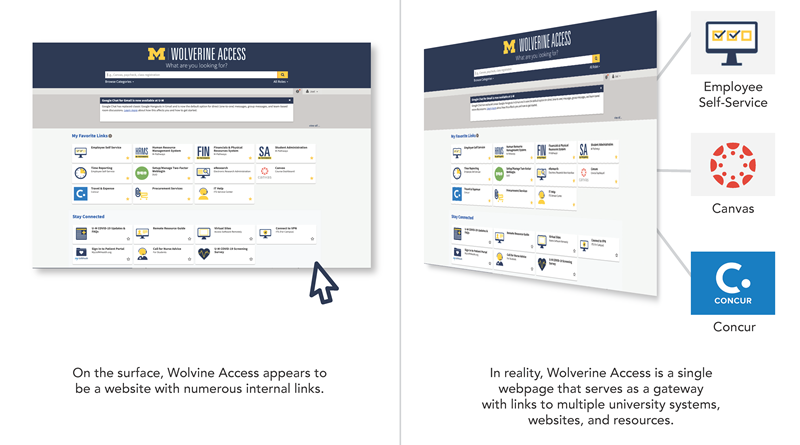
Human Resource Management System
eRecruit - Updates to Employment Application for Internal Candidates
Two questions related to the internal applicant employment eligibility and visa sponsorship status were recently added to the eRecruit application for internal job seekers.
- Are you currently eligible to work in the United States of America?
- Do you now or in the future require visa sponsorship to continue working in the United States?
Internal applicants who are applying for the first time or have applied for jobs previous to this change are now required to provide answers to the questions, when they next apply to an open position.
The addition of these questions aligns the application process for both internal and external applicants, gives the hiring department better visibility to the ongoing employment authorization for each applicant, and aids the unit in making an informed decision about potential visa sponsorship. Units that are recruiting for positions for which a Labor Certification for a green card application is sought, would also benefit from having access to this information.
Applicant responses to both questions will appear on the M-Application PDF document available on the Manage Applicants page in M-Pathways HRMS - eRecruit and have also been added to the Candidate Summary Report for easy and convenient review by the hiring department.
FAQ
- Why are these questions being added for internal applicants?
Internal applicants who require visa sponsorship occasionally apply for positions in other units that are unaware of the applicant’s visa status. Those units then have a burden to meet specific requirements and costs of that visa sponsorship. Having access to this information for all applicants can assist the hiring unit in making an informed decision about visa sponsorship. - Where can I view the applicant responses to the new application questions?
Answers can be viewed in the Application PDF document attached to the applicant on the job opening. They can also be viewed for the entire applicant pool by running the Applicant Summary Report for the job opening. - If an applicant indicates that sponsorship may be required, what follow-up questions can the unit ask?
For an overview of questions that may be asked, please refer to https://internationalcenter.umich.edu/fsis/work-eligibility-questions. - If an applicant indicates that sponsorship may be required, must the applicant be considered?
If an individual applicant is not considered because of the need for sponsorship, then sponsorship would not be an option for the entire applicant pool. - What happens when an applicant is not eligible to work in the United States?
All newly hired employees are required to complete a Form I-9 at time of hire that provides proof of both identity and eligibility to work in the United States. Current employees whose eligibility is no longer valid would also be required to complete a new I-9.
If a unit would like to hire this individual, they should consult with the International Center’s Faculty and Staff Immigration Services office to determine potential options. - Is the hiring unit responsible for the cost of visa sponsorship?
All filing and case preparation fees associated with any University of Michigan-sponsored immigrant or non-immigrant petitions are deemed a business expense and are the responsibility of the employer. Review a schedule of fees here: https://internationalcenter.umich.edu/fsis/fees-and-checks Refer to SPG 201.18 for additional information. - If an existing employee indicates that he or she is currently authorized to work but may need sponsorship now or in the future, can the employee, once hired, be permitted to start in his or her new role?
This will need to be determined on a case-by-case basis. An employee’s current employment authorization may be limited to the current role; a new petition may be required before the employment may begin. Please consult with the International Center’s Faculty and Staff Immigration Services office. - If I have additional questions, where can I go?
The International Center’s Faculty and Staff Immigration Services has information about visas and provides specific information geared toward hiring departments.
Student Administration
Upload Personal Data Changes in Student Center
Beginning August 27, students will be able to upload personal data change forms and supporting documents using their Student Center.
Previously, students would submit sensitive data changes, such as Social Security Number updates, in-person at Wolverine Services. This functionality makes it more convenient and secure for students to update their personal information.
The Registrar’s Office will view the documents in Perceptive Content using workflow tools to route documents to appropriate stakeholders and will make the appropriate changes in M-Pathways Student Administration.
Assisting Students? View Student Business Help Pages
The Student Business, Student Center is a primary resource for academic, financial, and personal transactions. When assisting students, you can view the associated Student Business Help pages. In My LINC, search on keyword 'Student Business Help' for a link to the menu.
The help pages contain documentation and simulations for many student transactions. In Student Business, the Help link on the Student Center page opens this same menu. Specific transaction help is linked from other Student Business pages.
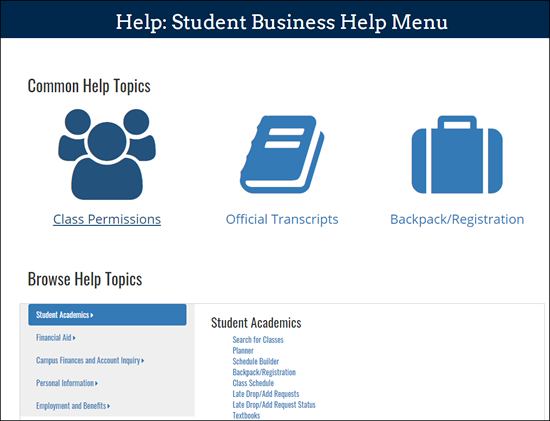
Assisting Faculty? View Faculty Business Help Pages
The Faculty Business Help pages contain documentation and simulations for many teaching and advising related transactions. In My LINC, search on keyword 'Faculty Business Help' for a link to the menu.
In Faculty Business, the Help link on the Faculty Center page opens this same menu. Specific transaction help is linked from other Faculty Business pages.
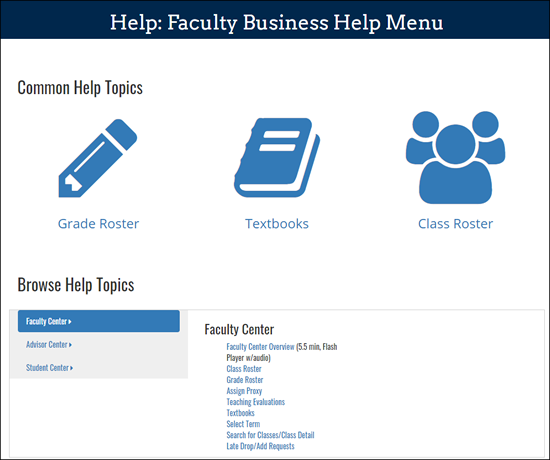
Safe Computing
Do Your Part to Deflect Ransomware
Ransomware is on the rise and you have an important role to play in protecting U-M!!! Cybercriminals and other threat actors continue to ratchet up ransomware attacks on universities, healthcare providers, and other organizations. This summer Michigan State University and the University of California San Francisco, among others, have reported recent attacks.
Ransomware attempts often begin with a phishing email. When the recipient opens an attachment or shared document or visits a malicious website, ransomware or other malware is installed on their computer. It can then infect and encrypt files on their computer and systems. In other cases, attackers gain access to install ransomware on a system that is exposed to the internet through vulnerabilities in software that is not kept up-to-date.
Once systems are infected, the threat actor demands a ransom (usually to be paid through cryptocurrency) to restore your access. They may also threaten to publish or delete the data if you don't pay.
You can help protect the university from ransomware by doing the following:
-
Recognize and avoid falling for phishing and suspicious email.
-
Keep your software up-to-date. Apply software updates promptly, and ensure that security software (such as antivirus) is running and up-to-date.
- Back up your data. See Back Up U-M Data for requirements if you are responsible for managing university data and/or systems that store it.
See Ransomware: Don't Pay the Ransom! and Ransomware Mitigation for additional details, and print and post this 8-1/2 X 11 inch poster—Poster: Beware of Ransomware!. Digital signs are also available.

You've Got a Site for That—Safe Computing
Wondering if that weird email you just got is a scam? Need to know how to get a new phone set up to do Duo two-factor? Wondering how to secure your home network now that you are working and learning from home? Need to provide cybersecurity or privacy tips to a customer or colleague?
You've got a site for that: Safe Computing.
Check out this new video for a virtual flyover of the many resources available on Safe Computing:
Please share with others, especially people new to U-M or unfamiliar with ITS resources.
