General Reminders
Peak M-Pathways System Usage Beginning of Fall Term
The beginning of a new academic year is always a time of heavy system usage. The peak period during which students drop and add classes is anticipated to begin on August 29 and continue through the drop/add deadline on Monday, September 19.
Enroll/Update UM Emergency Alerts
UM Emergency Alerts are mass notifications used solely in the case of a campus wide alert that keep students, faculty and staff informed about major active emergencies. Examples of situations where a notification may be sent are a tornado warning, potential life threatening incident, hazardous spill, campus emergency, weather-related or other class cancellations. For additional details, see the UM Emergency Alert page.
BusinessObjects
SAP BusinessObjects upgrade coming on October 16
The SAP BusinessObjects reporting platform is a widely-used reporting tool that is available across all U-M campuses and Michigan Medicine. SA and HRMS are two Enterprise Data Sets, among others, that connect to BusinessObjects.
The vendor-initiated upgrade will take place from Saturday, October 15, 8 p.m. EDT, to Sunday, October 16, 2022, 7 a.m. EDT, during which the system will be unavailable. The version is upgrading from 4.2 SP7 to version 4.3 SP2 and there is no action required from the user at this time.
Benefits include improved architecture and updated technology that will provide a secure and better platform. This upgrade will also enhance the look and feel of the system interface for a better user experience.
The upgrade will continue to maintain and support all current reports and personal and public folders. Any existing scheduled reports will continue to maintain their current schedule. While the process to access SAP BusinessObjects and request access to data sets in U-M Data Warehouse will remain the same, there are some notable changes with the upgrade:
- BI Launch Pad — a redesigned entry point
- Web Intelligence documents can be used as a data source for another document
- ‘New Instances’ tile provides for both viewing and managing scheduled reports
- No provision for Java applet mode (Java Applet will no longer be supported)
- Hyperlinks created in cells can only be tested in ‘Reading’ mode, not ‘Design’ mode
- Thursday, September 15, 11 a.m.-noon (registration link)
- Wednesday, October 5, 11 a.m.-noon (registration link)
To help prepare users for the change, the project team will send regular communications to key stakeholders. Users have the option to experience the BusinessObjects 4.3 sandbox testing environment.
BusinessObjects users have the opportunity to attend webinars to learn about and prepare for the upgrade. Users are encouraged attend the webinars on:
Open office hours and support is available pre-launch. Users can use the sign-up sheet for a time slot or just drop-in during office hours.
More details about the project and upgrade can be found on the project website. For further information, please reach out to the project team at BusinessObjectsUpgradeProject@umich.edu.
Human Resource Management System
Time Reporting New Enhancements, Additional Help Resources and Tips
Since the February roll-out of the new Time Reporting to campus, a few enhancements have been added:
- For all employees, the Supervisor ID has been added to the top of the Time Reporting pages, and additional summary views (by combo code, by day) have been added to the bottom.
- For Punch employees, the TCD ID has been added to the timesheet.
- Operational users can toggle between using the Punch or Elapsed timesheets.
Time Approvers - Did you know you can approve time by employee for the entire pay period at once? Use the Enter Time page in the WorkCenter. See Time and Labor WorkCenter - Timekeeper/Manager New Fluid Time Reporting - Desktop (start at 2:50) for more information.
If you or your department would like additional assistance via Zoom, please contact Scot Yoas scotyoas@umich.edu to set up assistance with Time Entry / Approval reviews.
As a reminder, the New Time Reporting webpage has resources and videos available to assist in every transaction for time reporting.
eRecruit: Onboarding Status Page Enhancements
Effective August 10, 2022, new enhancements are available for the eRecruit Onboarding Status Page to assist hiring units in assessing the new employee onboarding status and COVID vaccine compliance for appointments processed through eRecruit.
The new enhancements include more detailed information about each onboarding status step as well as information regarding the new employee COVID vaccine status:
- Central Office Update: Indicates if the central office review of the appointment data is complete
- Uniqname Assigned: Indicates if a uniqname has been created for the new employee or if one is needed (Note: Ann Arbor, Flint and Dearborn campus new hires create their own uniqname during the onboarding process. Michigan Medicine new hires are assigned a uniqname by HITS)
- Personal Data Validation: Indicates if the new employee has completed the required personal data validation step
- Loaded to M-Pathways: Indicates that appointment processing is complete and is viewable in job data
- Vaccine Compliance: Provides a high level overview of a new employee’s vaccine compliance and indicates if a new hire has submitted pre-hire COVID vaccine information
The vaccine compliance status is updated once daily at 7:00 am, where the other four status areas are updated in real time. The vaccine compliance status is intended as informational only and does not stop the hiring process. Please note that Michigan Medicine employees must have a complete primary series or approved exemption to begin working.
For a complete review of the Onboarding Status page, please refer to the Review Onboarding Status document in the eRecruit My LINC training documentation.
Questions regarding the changes to the page can be directed to Katie McCollum at kakasper@umich.edu.
Questions regarding COVID vaccine requirements for new employees can be directed to COVID-19HR@umich.edu.
Change in PAR Approval for House Officers – One Less Step!
Graduate Medical Education (GME) partnered with ITS to simplify assigning a House Officer Personnel Action Request (PAR) to a GME Financial Specialist. Starting Wednesday, August 10th, PAR creators for House Officers will no longer need to select an individual GME approver. When a House Officer PAR is submitted, a GME approver group will automatically be assigned as the approver. You no longer need to search for an approver. After you click Submit, the PAR transaction will display a Pending status and will route to the new Dynamic Approver GME group.
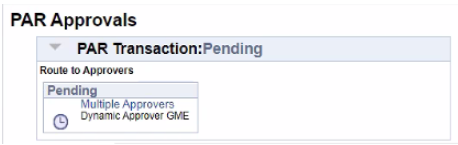
Note: If an individual GME approver is added to the PAR, the PAR will be routed to that individual approver in GME plus the new GME approver group will automatically be added to the transaction. This will require GME to approve the transaction twice which is not necessary and may delay the approval process.
Any pending House Officer transactions routed to GME prior to August 10 do not need to be updated.
If you have questions about this change, please contact Jill Arendall at jillbent@umich.edu, Joanne Thompson at jmthomps@umich.edu, or Christina Kraft at mmireles@umich.edu in the GME Office.
New Benefits Pages
In July, the Benefits pages used for Open Enrollment and Newly Benefit-Eligible employees got a new look!
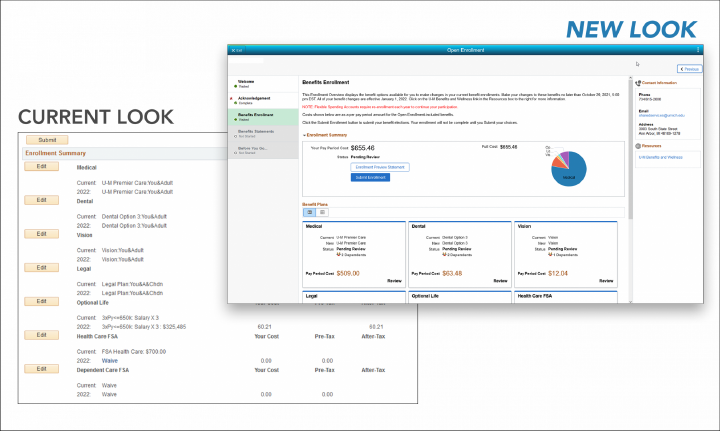
For an overview of the changes, see Updated M-Pathways Page - Benefits. More specific information will be provided during the Open Enrollment period later this year.
Student Administration
Student Pronouns Available in Data Warehouse
Student pronouns are now available in the Student Records Data Warehouse on the table person_pronouns. See the data dictionary for table details.
Safe Computing
New Data Protection 101 Course - Your Shared Responsibility to Protect the U
U-M employees and community members all share in the responsibility to help protect U-M IT systems and data. However, some employees may not be aware of or sufficiently prepared for this responsibility. A new course in My LINC, Data Protection 101: Your Shared Responsibility, is now available to all faculty, staff, and students. It provides a brief overview of:
- Why it is important to protect U-M data and resources.
- What risks exist and how to avoid them.
- How to fulfill the shared responsibility for protecting the university.
Data Protection 101: Your Shared Responsibility does not replace other training resources. Instead, it introduces key concepts that are further explored in other courses, such as DCE101 U-M Data Protection and Responsible Use, and in the Safe Computing Training Curriculum. ITS Information Assurance (IA) recommends the new course for staff who join the university or current staff who may need a refresher.
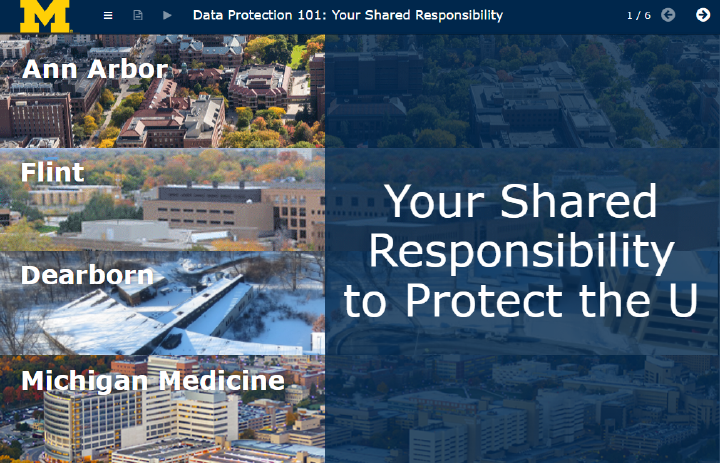
New Video: Protecting U-M from Cyberthreats
We live in a world of seemingly pervasive cyberthreats. From data breaches to ransomware disrupting business operations, to cyberattacks being a part of military operations, there are cyber incidents that make the news on an almost daily basis.
The Securing the University of Michigan video explores the cyberthreats we face and the actions the university takes to protect its resources, data, and the U-M community.
Between 2018 and 2021, the average cost of a data breach in the U.S. has gone from $7.3 million to $9.05 million and global cybercrime costs are estimated to top $10 trillion by 2025. Academic institutions are not immune from attacks, and are increasingly a target for cyber threat actors.
ITS Information Assurance (IA) works across the university to secure U-M digital resources against cyberattacks while maintaining the integrity of the U-M culture, our privacy, academic freedom, and freedom of thought and expression. IA does this by partnering with units to ensure the university community is aware of their shared responsibility to protect U-M.
In recent years, IA has helped U-M up its security game by implementing a number of solutions. In January 2020, Duo two-factor authentication became required for all faculty, staff and students accessing U-M systems that use weblogin. In 2020 and 2021, IA rolled out Crowdstrike for enhanced endpoint protection, Area 1, an advanced anti-phishing solution that works with existing U-M email services, and Virtru for an added layer of email security that provides several features, including options to encrypt end-to-end.
Information Assurance is a shared responsibility, and every member of our community has a role to play in helping secure the University of Michigan. Check out the new Securing the University of Michigan video and share it with your community as a reminder of our responsibility to protect U-M’s resources, data, and each other.
Our Shared Responsibility with Cyberattacks at U-M
Ransomware, phishing, and cyberattacks are on the rise and continue targeting higher education. The most effective way to defend against them is to work together.
According to a 2021 Chronicle of HIgher Education article, Cyberattacks Are Spiking. Colleges Are Fighting Back., the FBI has been tracking an escalating number of extortion and ransomware attacks at campuses across the U.S. since the early days of the Covid-19 pandemic in March 2020.
The FBI warned of an uptick in extortion attacks targeting higher education, and the U-M community has seen Phishing emails targeting students with fake job scams throughout the summer. ITS Information Assurance (IA) has shared these and other alerts with the university community.
Your responsibility
As U-M employees and community members, we all share in the responsibility to help protect U-M IT systems and data. That means protecting your U-M account, learning how to spot phishing, using the appropriate U-M services for the types of data you work with, and securing any personal devices that you use for U-M work.
- Watch Securing the University of Michigan (2:57) and share it with your teams as a reminder of our responsibility to protect U-M’s resources, data, and each other.
- Watch Video: IT Security—Our Shared Responsibility (2:07) for more basics.
- Get more detail at Your Safe Computing Curriculum.
- Learn how to report a potential security incident.
U-M defenses
ITS and other U-M IT providers have many defenses in place to protect U-M data and systems and have added more in recent months. Here are just a few of them:
- ITS IA provides CrowdStrike Endpoint Protection for U-M computers.
- ITS IA recently implemented Passwordstate as a service, which provides a secure tool for storing and shared passwords for elevated accounts.
- U-M reduces malicious email for you using a variety of tools.
- Duo two-factor authentication is required of faculty, staff, students, and sponsored affiliates. You are encouraged to use it for any unit systems you maintain.
- U-M provides secure networks, including Virtual Private Networks (VPN), to help you secure your internet connection.
- U-M provides secure storage services and guidance to help you use them in ways that protect sensitive university data and comply with data protection laws and regulations.
In this together
It's easy to feel overwhelmed when faced with a constant stream of news headlines about data breaches and cyber vulnerabilities. Remember, we all have a shared responsibility to help protect the university’s digital assets. Together, we can do a lot to thwart threats, ward off attacks, and nip potential incidents in the bud. Every single one of us truly makes a difference when it comes to protecting the U.