Department Manager Role
Each Dept ID in the M-Pathways system has one Department Manager (Dept Mgr) assigned to it. In the Procurement system, this individual is automatically assigned the role of PR DEPARTMENT MANAGER USER and is responsible for:
- Approving eProcurement Requisitions (ePro req) for $100,000 and above.
- Approving PO Voucher payments for $10,000 and above.
- Approving PO Voucher payments below $10,000 if the original ePro Requester is no longer available (e.g., has left the University or is no longer an M-Pathways ePro user).
- Approving all online Non-PO Voucher payments.
System Routing Information
When a voucher or req requires departmental approval, the system routes the transaction to the Dept Mgr (or their designated alternate approver), sends an email notification, and places an entry on his or her Worklist. The link in the email and the Worklist entry provide access to the Approval page with active Approve and Deny buttons.
- The designated approver at the time of routing is the only person who can approve the transaction.
- The system routes a transaction only once. The designated approver cannot re-route or re-assign the transaction.
- Forwarding the email allows another person to view the Approval page through the link but, as they are not the designated approver, they can’t approve the transaction. The Approve and Deny buttons will be inactive.
Alternate User (Approver)
There are times when the Dept Mgr may want to transfer approval duties temporarily to an alternate approver.
- When an alternate approver is named, M-Pathways will automatically assign them the PR DEPARTMENT MANAGER USER role.
- A date range must be specified to indicate when the routing period begins and ends.
- The alternate must be designated prior to the routing of a transaction for approval.
The Dept Mgr relinquishes the ability to approve voucher and req transactions that route during the time period that an alternate approver is designated. The alternate receives the email notification and Worklist entry instead of the Dept Mgr.
Transactions not worked by the alternate do not re-route to the Dept Mgr when the time period ends. When the timeframe for the alternate is completed, approval responsibility for, and the routing of, new transactions will go back to the Dept Mgr.
Note: See the Approve or Deny a Voucher for Payment procedure for more information on specifying additional (ad-hoc) approvers.
Navigation
NavBar > Navigator > Set Up Financials/Supply Chain > Approval Profile > Approval Profile
Step-by-Step Process
Designate an Alternate User on the Approval Profile Page
- Enter or Lookup
 the uniqname of the alternate approver in the Alternate User ID field.
the uniqname of the alternate approver in the Alternate User ID field.
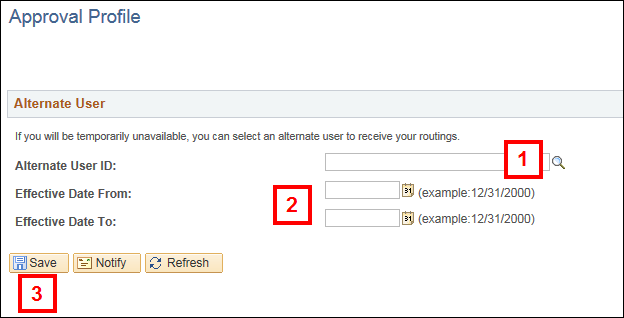
- Enter the dates for the time period that the alternate will be responsible for approvals or select using the calendar in the following fields.
- Effective Date From - the date the alternate starts receiving email notifications and Worklist entries
- Effective Date To - the date the alternate stops receiving email notifications and Worklist entries
- Click Save.
A Financial Unit Liaison (UL) may designate a temporary alternate approver for a Dept Mgr by submitting a Secondary Security Only request in OARS for that Dept Mgr. A Dept Mgr may have only one alternate at a time.
Department Manager Changes
When a Dept Mgr changes (e.g., leaves the unit or University), the department must complete and submit the applicable Department Request eForm available on the Shared Services Center website. The Shared Services Center updates the Dept ID record in M-Pathways, which automatically:
- Removes the PR DEPARTMENT MANAGER USER role from the previous Dept Mgr, and if one was designated, their alternate.
- Assigns the PR DEPARTMENT MANAGER USER role to the new Dept Mgr.
The Dept Mgr is responsible for naming his/her own alternate. Alternates are associated with the individual Dept Mgr, not the Dept ID.
Approval Policies & Procedures
- Voucher approval rules are outlined in Voucher Approval Policies.
- Procedures for locating, approving, and denying a PO voucher are contained in Approve or Deny a Voucher for Payment.
- The Scheduled PO Voucher Payments Report lists the PO vouchers for a DeptID that are scheduled to be paid. Use the report to identify the PO vouchers that require approval prior to payment. See eProcurement Reports (for Windows) for further information.
- For specific approval and routing information for requisitions, see ePro Special Request and M-marketsite Requisition Approvals and Routing.
- Procedures for locating, approving, or denying an eProcurement Requisition for ≥ $100,000 are contained in Approve or Deny a Requisition.