Overview
My Profile defaults are applied to each ePro req to facilitate data entry.
You are assigned a default Ship To value based on your Dept ID as part of your M-Pathways security set-up.
The My Profile page lets you do the following:
- Save Ship To and ChartField defaults for your eProcurement requisitions (ePro reqs)
- Identify an alternate approver for your PO vouchers
Navigation
Homepage: Purchasing and Payments; Tile: My Profile
Save Ship To and ChartField defaults
My Profile defaults are applied to each ePro req to facilitate data entry.
You are assigned a default Ship To value based on your Dept ID as part of your M-Pathways security set-up.
- Enter or Lookup a Ship To value.
Note: The Ship To value indicates the delivery address (including the room number, if applicable) for your orders.
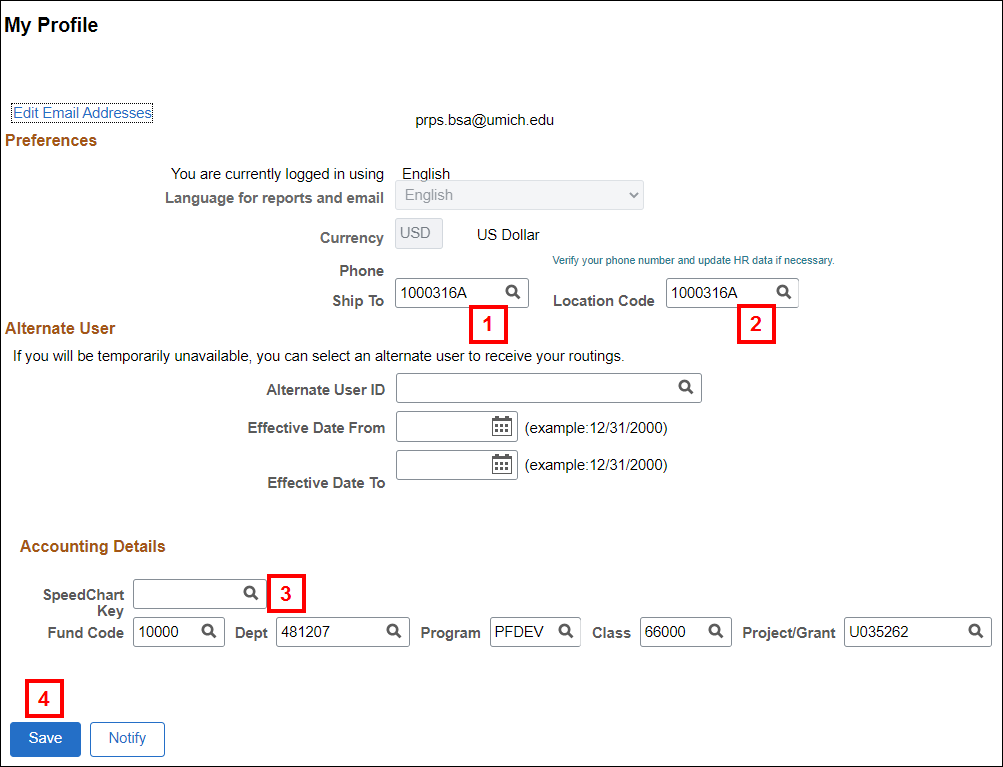
- Enter or Lookup a Location Code.
- Enter or Lookup a ShortCode in the SpeedChart Key field.
OR
Enter or Lookup applicable ChartFields:- Fund Code
- Dept
- Program
- Class
- Project/Grant
- Click Save.
Identify an Alternate Approver
The Alternate User ID and Effective Date fields permit you to define an individual to approve PO vouchers on your behalf if you will be temporarily unavailable. The alternate receives the system approval notifications and Worklist entries for PO vouchers during the time frame specified.
An alternate user must have the same system role as you (i.e., PR EPRO USER). Transactions routed to an alternate do not re-route back to you when the time frame expires.
- Enter the uniqname of the alternate in the Alternate User ID field.
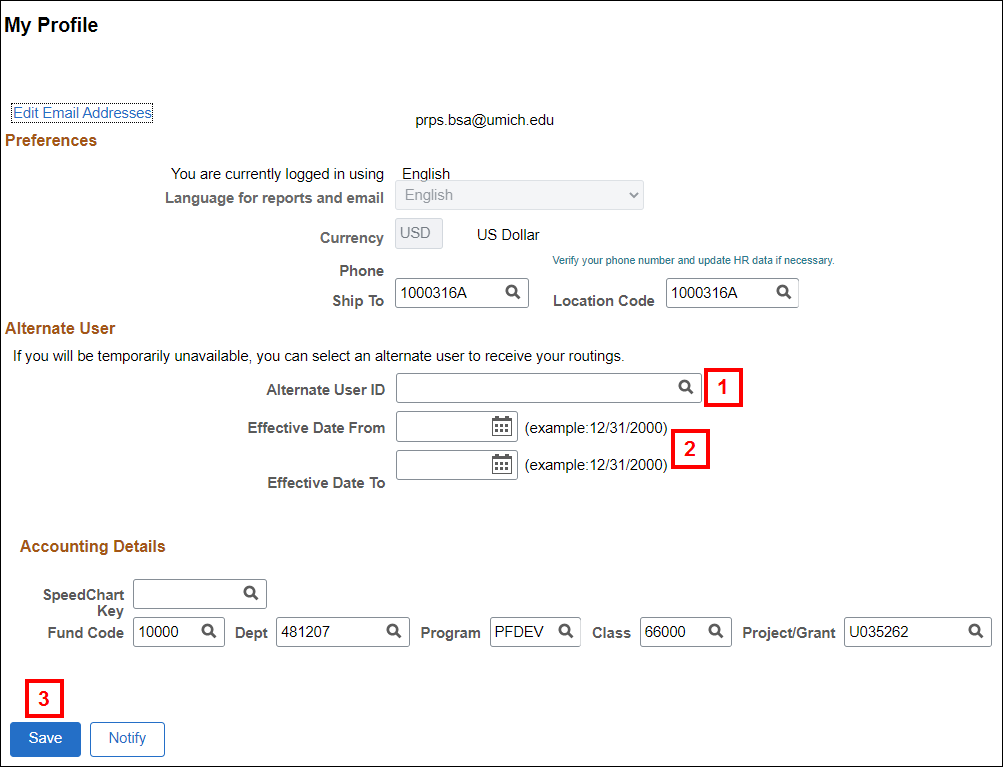
- Enter or select the dates the alternate will act on your behalf in the Effective Date From and Effective Date To fields.
- Click Save.