Overview
A ShortCode value is required in M-marketsite. When you return the line item(s) to eProcurement from M-marketsite, the system defaults the ChartField combination into the ePro req based on the ShortCode value used. Changing ChartFields or splitting a ChartField distribution for an item is completed after the lines are returned to eProcurement.
This procedure begins at that point of returning lines to ePro from M-marketsite and only demonstrates the steps to change or split ChartField distributions. For basic instructions to complete an M-marketsite ePro requisition, see Enter a M-marketsite Order.
Important Information
Do not use the Web browser’s Back button to navigate within M-Pathways or M-marketsite. Using the Back button may result in errors. M-Pathways and M-marketsite pages contain links, tabs, or breadcrumb trails that allow you to return to previous pages.
Navigation
Homepage: Purchasing and Payments; Tile: Create Requisition
Step-by-Step Process
- Click Return Lines to ePro.
Note: You cannot return to M-marketsite to add additional lines to the order after you click Return Lines to ePro.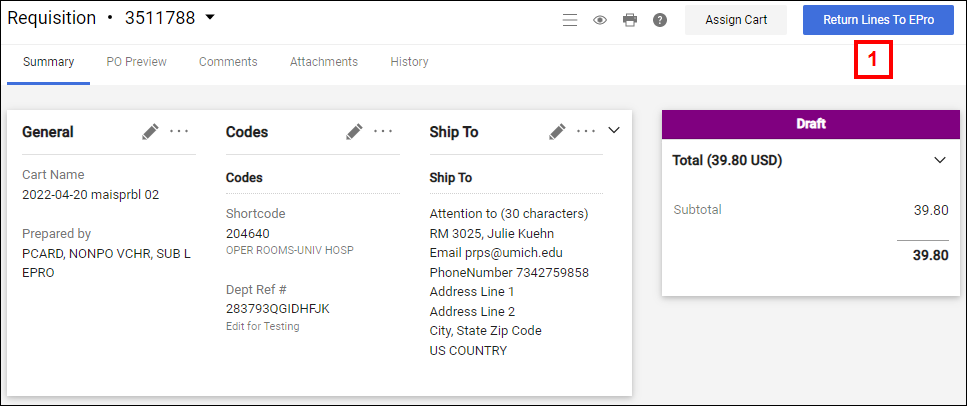
- Click Schedule Details to review or modify the Requisition Lines and Accounting Lines (i.e., ChartFields).
Optional: If desired, enter a Requisition Name to facilitate tracking your order in M-Pathways.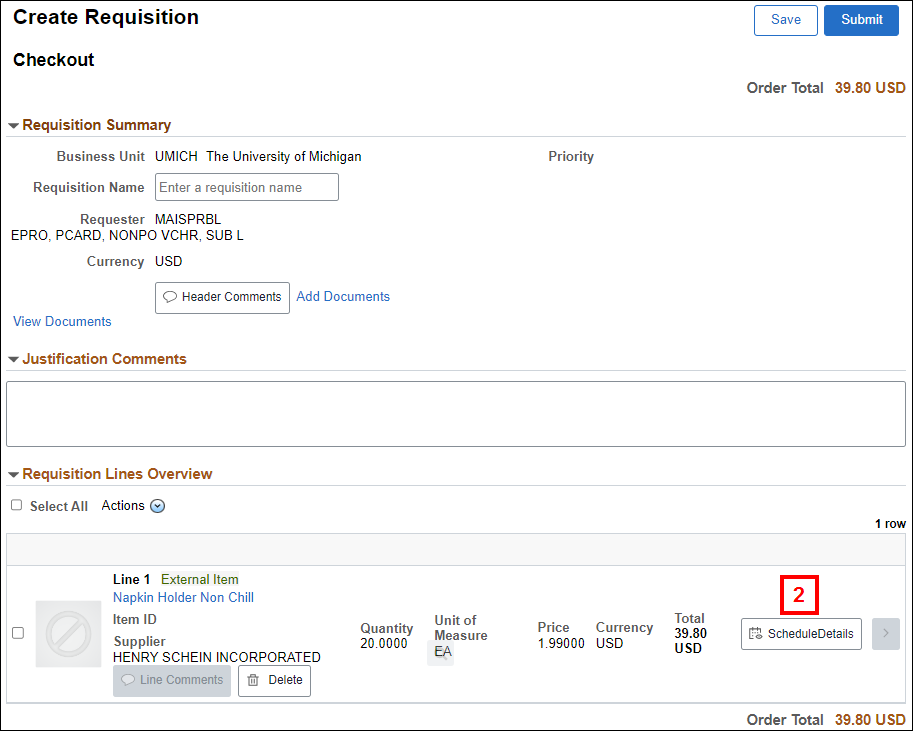
To split the ChartField distribution for the line item, you will begin on the Chartfields1 tab:
- Change the Quantity to the quantity of items you would like distributed to the first ChartField combination (e.g., from 20.0000 to 10.0000).
Note: Changing the quantity on the first row calculates the correct quantity and amount for the new row when it is added.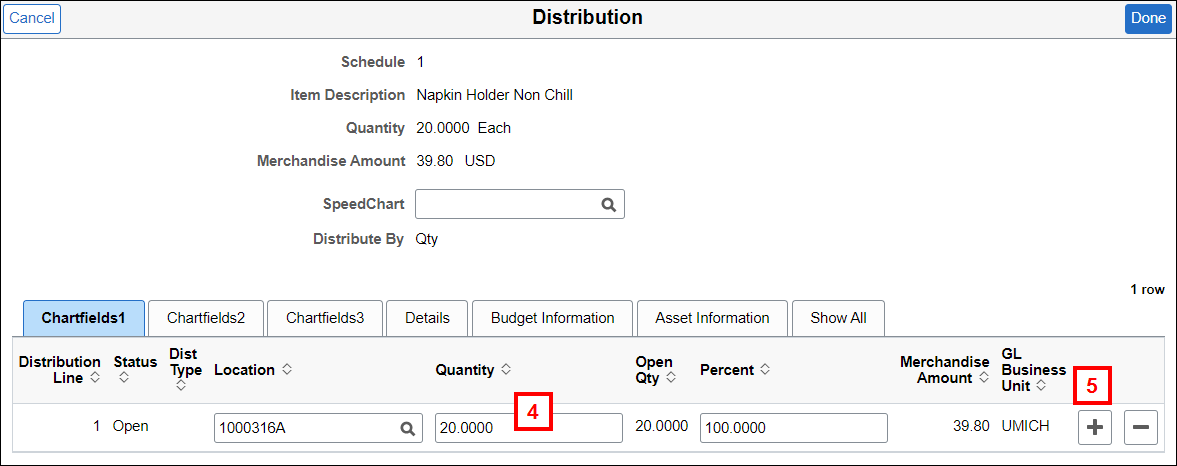
- Click Add a new row
 .
. - Click the Chartfields2 tab to display the distribution details for the line item.
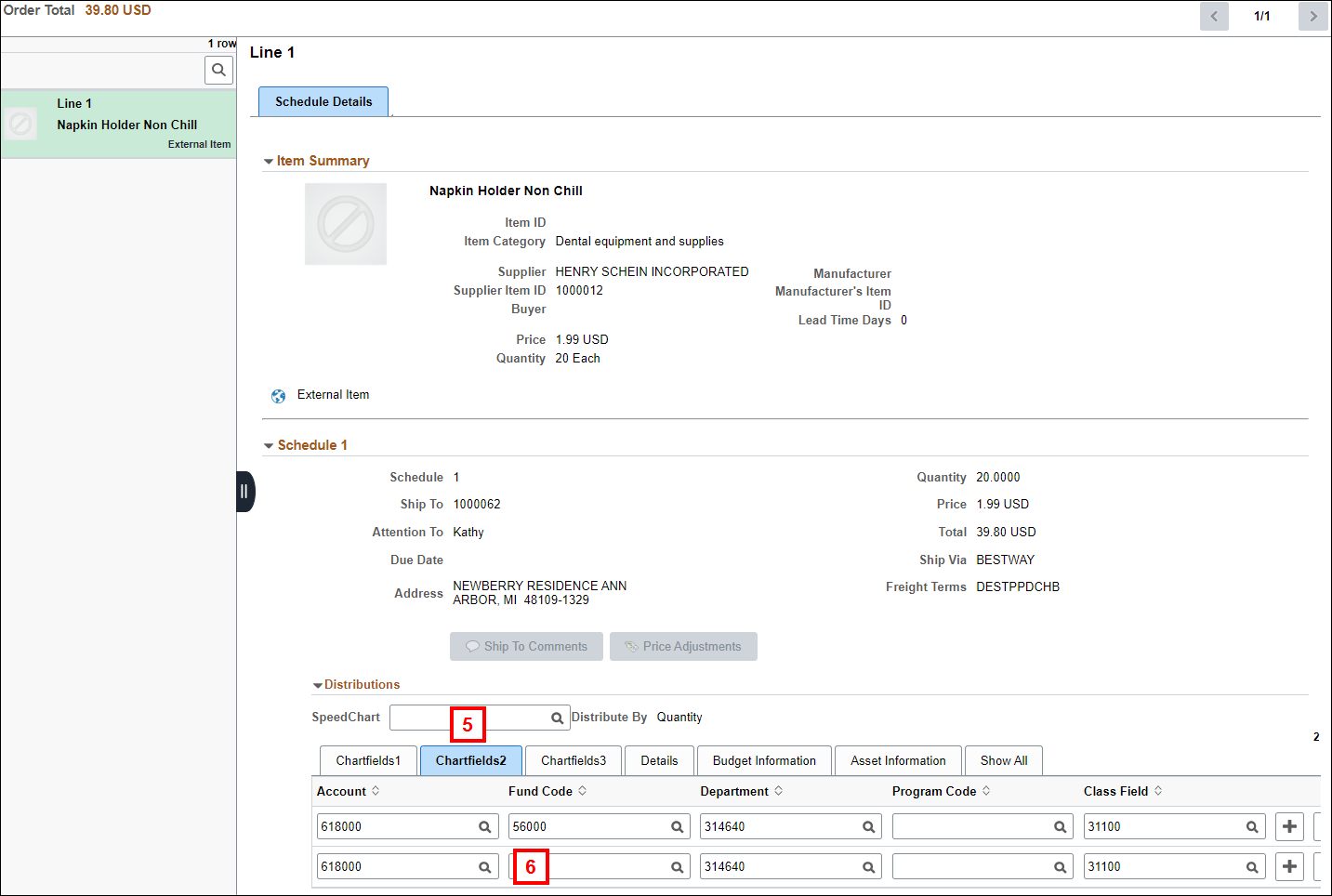
- Enter or Lookup the applicable values for the new ChartField distribution row in the following fields:
- Fund Code
- Department
- Program Code
- Class Field
Repeat steps 3 – 6 to apply additional distributions to the line item, if applicable.
To change the ChartField distribution for the line item:
- Enter or Lookup a ShortCode in the SpeedChart field.
AND/OR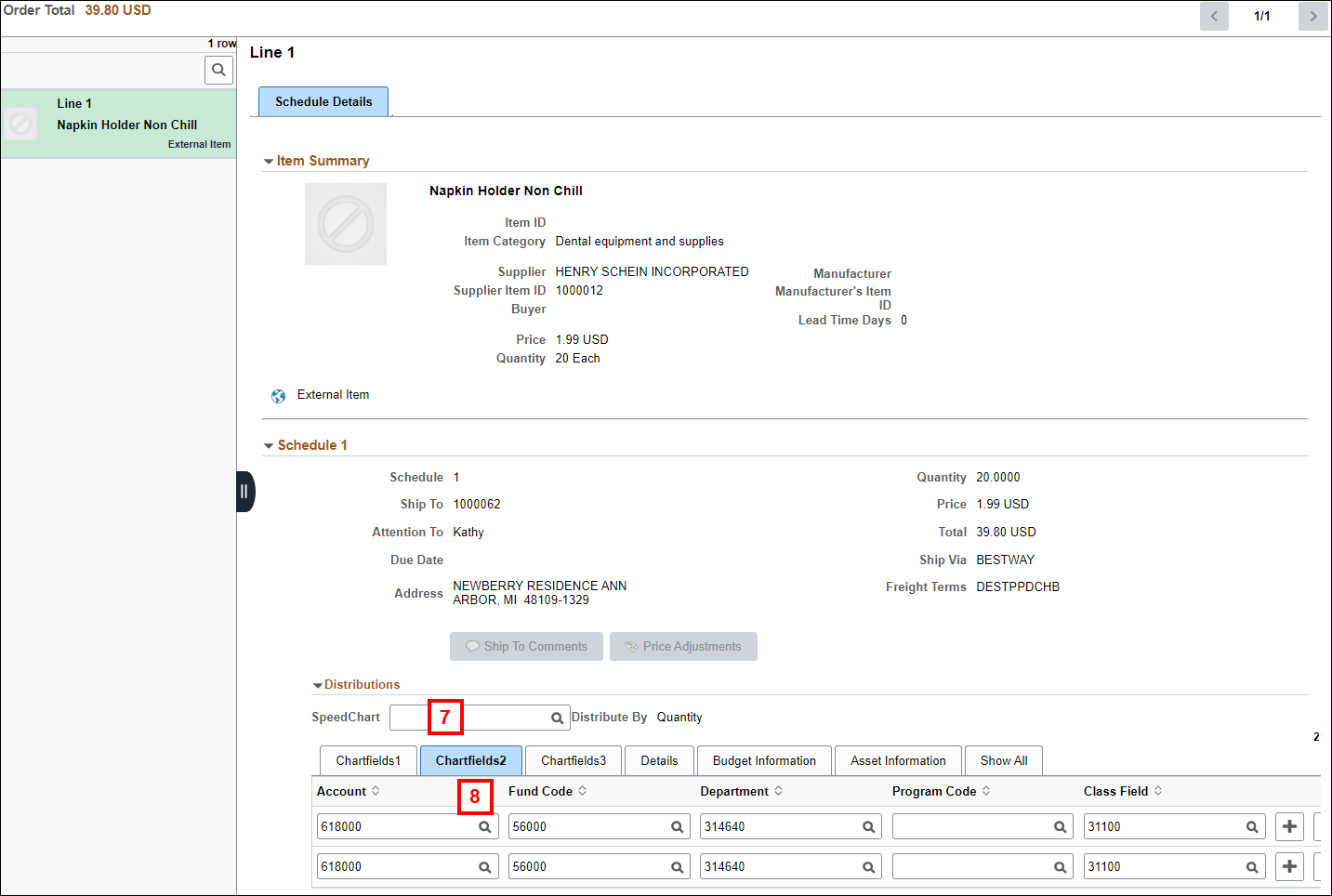
- Enter or Lookup a different value in a specific ChartField field(s) on theChartFields 2 tab.
Additional Information
To practice changing ChartFields for a M-marketsite order, see M-marketsite Resources and complete the Change ChartFields or Split Distributions on an M-marketsite Order simulation.