Overview
Receive E-Receipts for transactions from those vendors who offer them through Concur. E-Receipts are electronic itemized receipts that are accepted in lieu of an attached receipt file. Enabling E-Receipts saves you (or your delegate) time in expense report preparation.
Because E-Receipts provide itemized detail for all expenses that then becomes visible to you, your delegate, unit approvers, and U-M auditors, and is permanently recorded within the expense report; only you can authorize use of E-Receipts functionality for yourself. Your delegate cannot enable E-Receipts on your behalf. You only need to enable E-Receipts once.
Step-by-Step Process
- Click Sign up here in the Alerts pane.
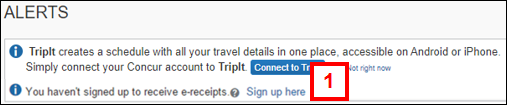
- Click Enable.
E-Receipt Activation Screenshot
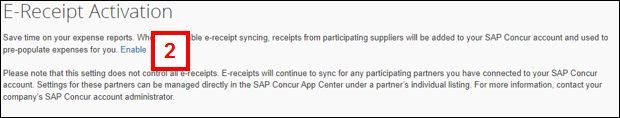
- Click I Accept.
E-Receipt Activation and Use Agreement Screenshot
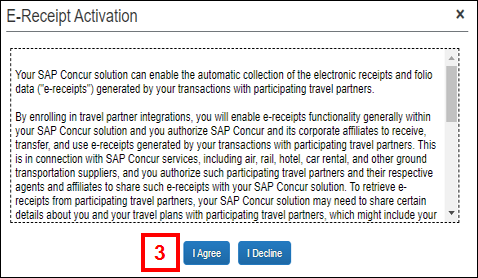
- Review the E-Receipt Activation confirmation verifying you have signed up to receive E-Receipts.