This document provides a high level overview of changes included in the upgrade to Helsinki.
Favorites tab, Email, Reports and On Call Schedule
It is now easier than ever to modify and delete on the Favorites tab in the left hand navigation.
Favorites
At the bottom of the application navigator, click Edit Favorites. Drag and drop a favorite to a new location in the list to modify the favorites list. Click Done to complete the modification.
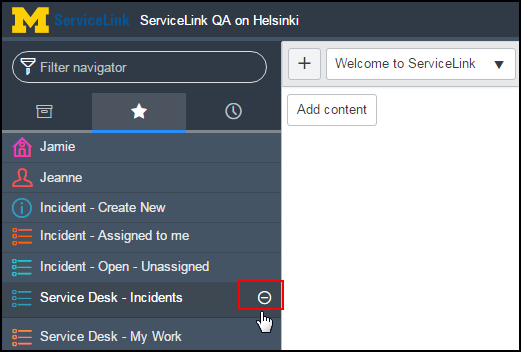
Adjust your mouse to hover over the favorite you intend to delete. Click the remove favorite icon to delete the favorite from the Favorites Tab.
Show Email Details
Show Email Detals inside an activity stream on the Incident form is now blue indicating that it is a link. Click the link to open the email for more detail.
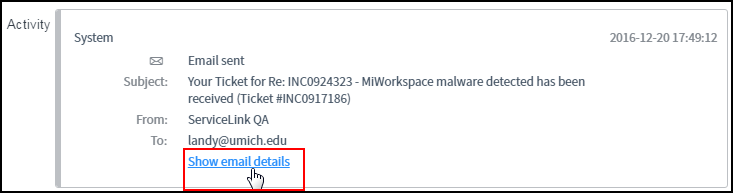
Reports
It is now possible to add multiple group by criteria to non list reports. This functionality is not available for Toolkit users.
Complete the following steps to add a group to a non-list report in ServiceLink:
- Navigate to Reports > View/Run.
- Select the appropriate report.
- Click the plus icon next to the Group by field.
- Arrange the fields in the Selected column in the order you want them to appear to users.
- In the Additional group by dialog box, move one or more fields from the Available column to the Selected column. Users viewing the chart can select one of these fields to group or stack the chart data. The report Group by and Stacked by field values are the default choices. Only bar and horizontal bar charts use stacked data. Other charts types allow only grouping.
- Click Close.
- In the Report Builder, click Save.
On Call Schedule
For those users of the On Call Schedule, there are a couple of changes to the On Call Schedule module, so please be sure to check the training and documentation inside ServiceLink in order to become familar with those changes. It is also important to note that managers who use the On Call Schedule may need to delete and recreate any favorite they have for the On Call Schedule module as the previous favorite may create a distorted view of the rotation.