Overview
The Features (Optional) page is one of four pages that make up the Survey/ORA/Utilization/Features component. This page group consists of the pages that are required for the annual Space Survey, the Survey Data and Organized Research Activity pages; and optional pages, Room Utilization (Optional) and Features (Optional) that are required by some departments to enter and track additional space data.
The Features (Optional) page can be used to enter and track additional room data in the Space Management system. Only enter data on this page if it is required by your department.
Navigation
NavBar > Navigator > Space Management > Survey > Survey/ORA/Utilization/Feature
Features (Optional) Page
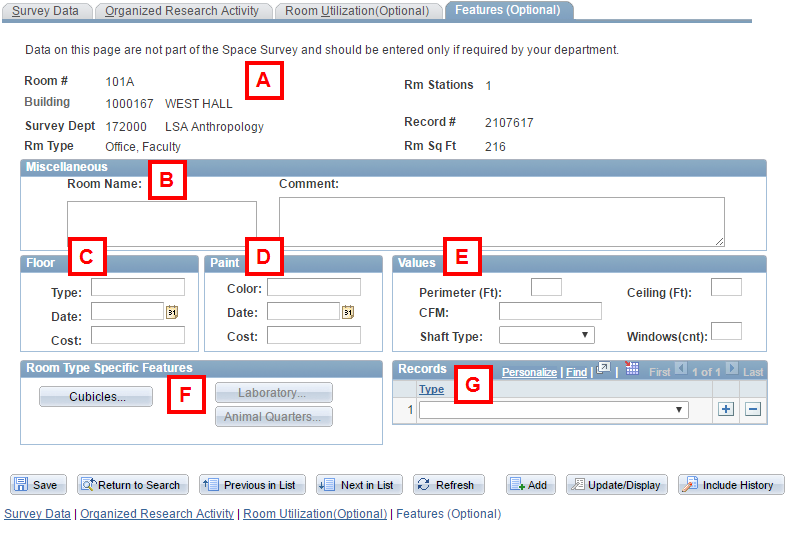
| Letter | Field/Button | Description |
|---|---|---|
| A | Header | This group box displays room data that is in the production database. This section is read-only. |
| B | Miscellaneous | The Miscellaneous group box contains two fields. The Room Name and Comment fields are available to departments to use as appropriate. The Comment field is for non-survey related comments only. |
| C | Floor | In the Floor group box, the user can enter the Type, Date of installation, and the Cost of flooring for the room. |
| D | Paint | In the Paint group box, the user can enter the Color, Date painted, and the Cost of the paint. |
| E | Values | The Values group box can contain the data about specific measurements of the room and a count of windows. |
| F | Room Type Specific Features | The Room Type Specific Features group box contains buttons that display the special room sub-panels for entering additional information about the room. |
| G | Records | The Records group box contains a field that allows you to select a valid value for the type of records stored in the room, if applicable. |
Cubicles Sub-Page
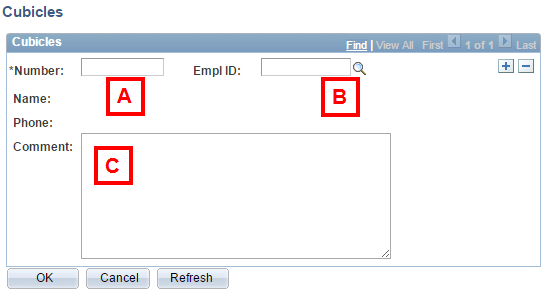
| Letter | Field/Button | Description |
|---|---|---|
| A | Number | Enter the cubicle number assigned by your Facility Manager in the Number field. |
| B | Empl ID | Enter or Lookup |
| C | Comment | The Comment field can be used by the department as needed. |
Laboratory Sub-Page (Available for Room Type 210, 215, 220, 225, 250 or 255)
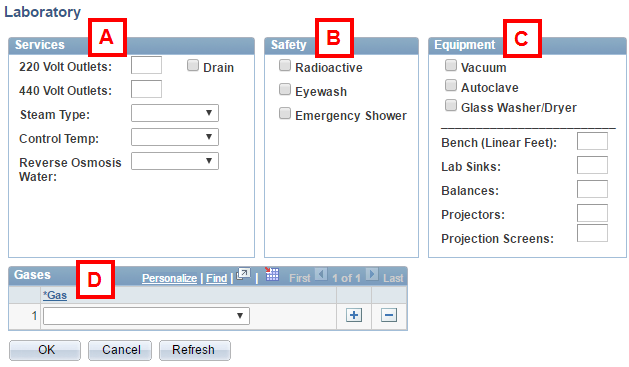
| Letter | Field/Button | Description |
|---|---|---|
| A | Services | The Services group box provides fields to track utility services. |
| B | Safety | The Safety group box provides checkboxes to track safety features. |
| C | Equipment | The Equipment group box allows the user to note the equipment available in the space. |
| D | Gases | The Gases group box allows the user to enter the centrally provided gases available in the space. |