Overview
The Official Data and Survey Data pages make up the Rooms component. The Survey Data page allows you to view data and changes that are not yet in production, while the Official Data page reflects the data that is in production. This same information displays on the Survey Data page in the Survey/ORA/Roles/Dept/Featrs menu selection.
Navigation
NavBar > Navigator > Space Management > Rooms > Rooms
Step-by-Step Process
- Enter search criteria in one or more of the following fields:
- Building
- Floor
- Room Number
- Department
- Room Type
- Survey Action
- Click Search.
- If the data you entered in step 1 is unique to a single room, the Survey Data page for that room displays.
- If the data you entered applies to more than one room, a list limited by the data displays. Click the desired selection.
- View the official (current) data in production.
- Click the Survey Data tab.
- View the changes that have been entered and are not yet in production.
Note: You can enter the room Record Number, if known.
Note:
Official Data Page with Field Descriptions
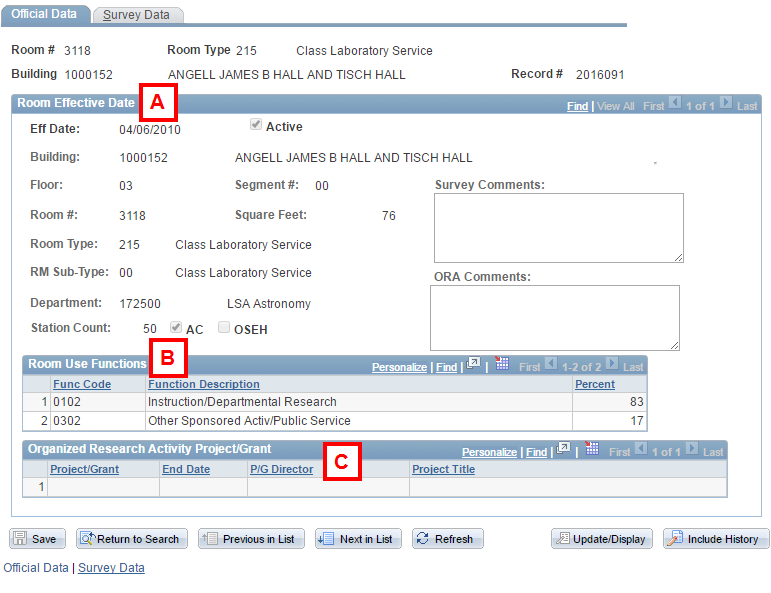
| Letter | Field/Button | Description |
|---|---|---|
| A | Room Effective Date | The Room Effective Date group box displays data that is currently in the production database. This data has been verified by Space Analysis and is the current space data. |
| B | Room Use Functions | The Room Use Functions group box displays the Room Use Function code(s) in the Func Code column, description(s) of the Room Use Function code(s) in the Function Description column, and the percentage assigned to each code in the Percent column. |
| C | Organized Research Activity Project/Grant | The Organized Research Activity Project/Grant group box contains the Project Grant number, the end date for the Project Grant, and the name of the P/G Director, if applicable. |
Note: Historic data can be viewed on this page as well as the current data in the system. To view historic data, either check the Include History box located on the search page or click Include History on the Official Data page.
Survey Data Page with Field Descriptions
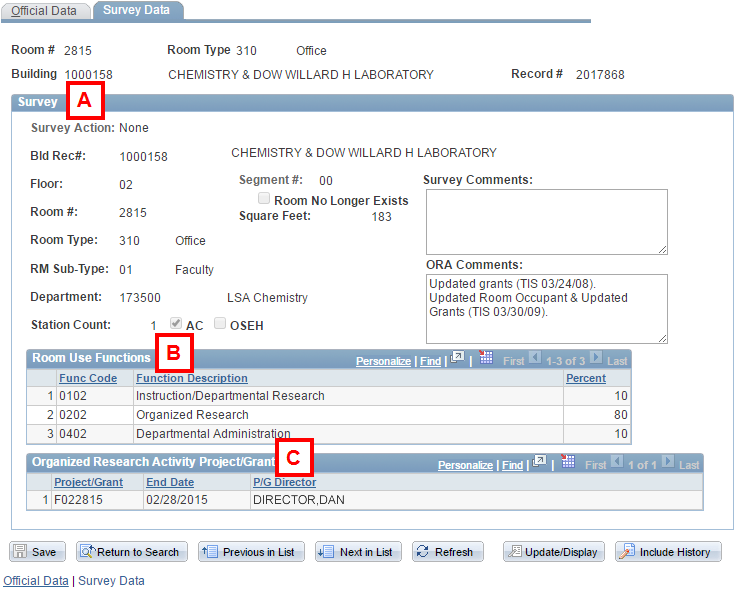
| Letter | Field/Button | Description |
|---|---|---|
| A | Survey | The Survey group box displays either a copy of Production data or data that has been changed but not yet verified by Space Analysis. |
| B | Room Use Functions | The Room Use Functions group box displays the Room Use Function code(s) in the Func Code column, description(s) of the Room Use Function code(s) in the Function Description column, and the percentage assigned to each code in the Percent column. |
| C | Organized Research Activity Project/Grant | The Organized Research Activity Project/Grant group box contains the Project Grant number, the end date for the Project Grant, and the name of the P/G Director, if applicable. |