Overview
The Room Utilization (Optional) page is used to enter and track the departments and people that are occupying, sharing or otherwise assigned to a space in a room. One or several departments may share space in a room.
- The Survey Department is responsible for submitting the Space Survey data for the room, and therefore, also responsible for the utilization data.
- An Occupying Department has space in the room. An Occupying Department can be different from, or the same as, the Survey Department.
Only the Survey Department can enter a Deptid to indicate that a department is occupying the room. The Survey Department also can change or delete data for any Occupying Department listed for the room.
An Occupying Department can update the utilization data (e.g., person and role) for their Deptid, except the Deptid and Dept% (i.e., occupancy percentage). The Occupying Department can also add or update any Project/Grants on the Organized Research Activity page for the room.
Notes:
- The Room Utilization page is optional (i.e. not part of the official Space Survey authorization and submission process). Enter data on this page if it is required by your department.
- To view all Occupying Departments listed for a room, run the Occupying Departments report in M-Pathways. Refer to Print a Space Management Report for more information.
Navigation
NavBar > Navigator > Space Management > Survey > Survey/ORA/Utilization/Feature
Room Utilization (Optional) Page
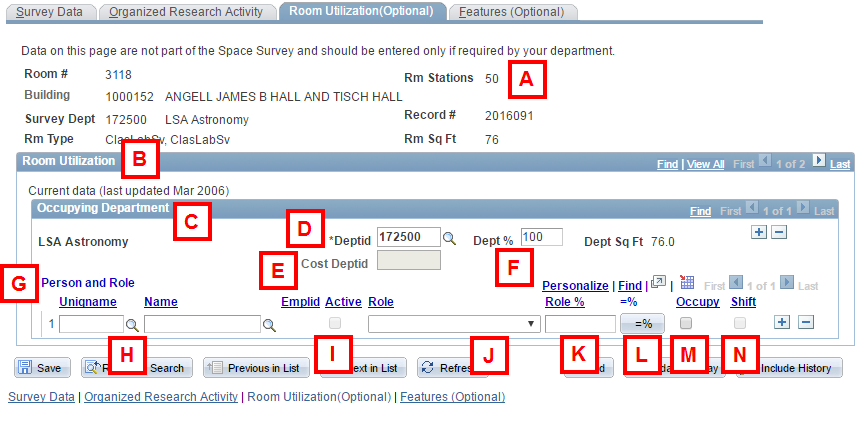
| Letter | Field/Button | Description |
|---|---|---|
| A | Header | The page header identifies the room, the Survey Department, and room type based on information entered on the Survey Data page. |
| B | Room Utilization |
The Room Utilization group box contains the Current data statement, indicating the month and year in which the data was last changed or entered. Changes can be made multiple times within a month, but after the last day of the month, only the cumulative updates will display. If previous months of utilization data exist for this room, click the View All link to see all the historical data. Or, use the Previous Record or Next Record buttons to display other months individually. |
| C | Occupying Department |
The Occupying Department group box identifies:
The Survey Department can update any data in this group box. The Occupying Department can only update the Person and Role data for his/her department (i.e., everything but the Deptid and the Dept %). Each Occupying Department entered by the Survey Department appears in its own nested group box within the Room Utilization group box. |
| D | Deptid | The Deptid represents the Occupying Department for the room. |
| E | Cost Deptid | Cost Deptid is an optional field whose use is defined by each school/college. Examples include: using the field to identify the department responsible for allocating internal space costs (not to be confused with University charges to departments for utilities, operation, and maintenance for their space). Check with the room’s Survey Department to determine if/how this field should be used. |
| F | Dept % | The Dept % displays the percentage of the space that is utilized by the specified Occupying Department (Deptid). The sum of Dept % values for all Deptid values listed must total 100% for the room. |
| G | Person and Role | The Person and Role section of the Occupying Department group box contains information about the people associated with the room, if any. |
| H | Uniqname & Name | The Uniqname field displays the uniqname of the person in the Occupying Department that has an association with the room. Entering a uniqname automatically populates the Name, Emplid, and Active fields based on corresponding Human Resources data. If searching for a Uniqname or Name, note that the Lookup Instead of a uniqname, you could enter one of these values in the field (the asterisk is part of the value). These values are typically used with the *Faculty – Allocated Space role, which certain departments require.
|
| I | Active | The Active field is a read-only checkbox. A check in this box indicates that the person listed is an active U-M employee. |
| J | Role |
The Role field indicates the role that this employee has when utilizing the room as part of the Occupying Department listed. The values in this field may be limited based on your department’s business requirements. See the *Faculty – Allocated Space Role section below for a description of additional functionality that may be associated with this role. |
| K | Role % |
The optional Role % field indicates the percentage of space assigned to the employee’s role. If you choose to use the Role % field for one employee in a particular role, then percentages must be assigned to all employees with that role, for the Occupying Department. Further, the sum of the percentages for any specific role must total the Dept % for the Occupying Department. The Role % must be specified if the role is *Faculty – Allocated Space. |
| L | =% | The optional =% button can be used to equally assign the Role % for all employees with a common role. The sum of these percentages adds up to the Dept % for that Occupying Department. |
| M | Occupy | If checked, the Occupy box indicates that the person physically occupies a space in the room. Note: A person can be assigned to a room without physically occupying space in it. |
| N | Shift | If checked, the Shift box identifies that the person is associated with the room as part of a work shift timeframe. |
Faculty – Allocated Space Role
The *Faculty - Allocated Space role is a valid value for the Role field. The parameters associated with this role are:
- The Occupying Department allocates a percentage of the room’s space to a faculty member.
- The use of the space may be a variety of activities related to research, academics, or administration.
- These activities may be performed by the faculty person alone, or by his/her team of employees. Each member of the team can be entered separately with an appropriate role (e.g., Faculty, Staff, or Contact Person) and his/her occupying status.
Any department can contact the Office of Space Analysis to request that this role be configured as required for the department
in M-Pathways.
- When this role is designated as required, changes to the survey room data cannot be saved without having at least one *Faculty - Allocated Space row.
- This role should not be used unless it is required by your department.