Overview
This document assumes that you are the departmental Authorizer for the Space Survey. You cannot authorize until the Surveyor notifies you that the data is ready for review. After you have reviewed and verified the data, follow the instructions below to authorize the submission. After you successfully authorize, notify the Submitter that s/he can review and submit the data.
Note: Before authorizing the data, make sure that the following conditions are met. Otherwise, you will receive an error message after clicking Save.
- Survey Contact is specified on the Space Department page.
- ORA Contact is specified on the Space Department page.
- ORA rooms specify project/grants on the Organized Research Activity tab.
- ORA rooms have ORA Verified Complete checkbox marked on the Organized Research Activity tab.
Navigation
NavBar > Navigator > Space Management > Survey > Authorize By Department
Step-by-Step Process
- Click Search.
- For each department you have reviewed, check the To Submitter box if it is active.
- Click Save.
Survey Authorize Page Field Descriptions
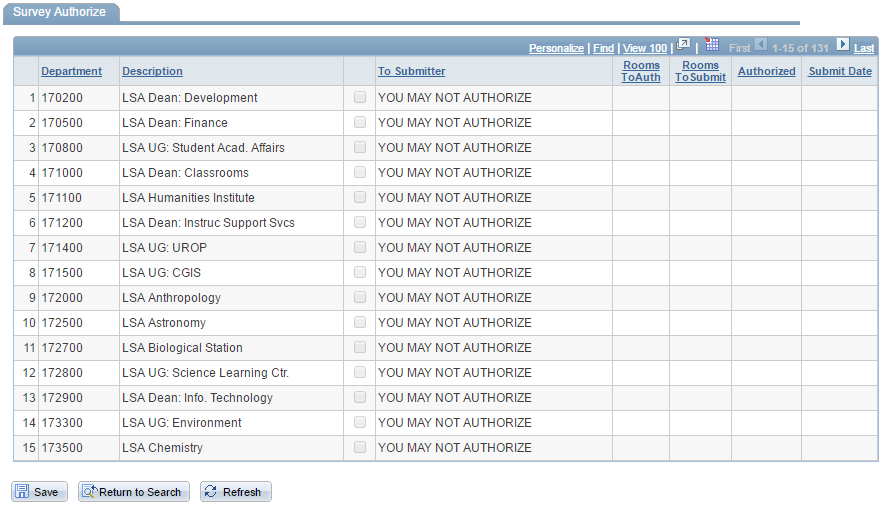
To Submitter Field
The To Submitter field displays a variety of messages based on the status of the Space Survey.
Message |
Description |
|---|---|
YOU MAY NOT AUTHORIZE |
The current user is not the Authorizer for this department. The checkbox is gray and inactive. |
AUTHORIZE: NO ROOM CHANGES |
The Surveyor did not make any room changes to the department’s space data. If you authorize this department, you are confirming that no changes were made. |
AUTHORIZE: ROOMS CHANGED |
The Surveyor made changes to the department’s space data, and the data is now ready to be authorized. |
AUTHORIZE AGAIN: ROOMS CHANGED |
After the department's survey data was previously authorized and possibly submitted, additional room data was changed. You must authorize again, then notify the Submitter to review and re-submit the data with the changes. Note: If the survey was already authorized and submitted, and then you authorized it again, the Submitter is able to re-submit on the same day it was initially submitted. This re-submission on the same day replaces the initial submission. If the Submitter does not re-submit on the same day, s/he will need to contact Space Analysis to submit the changes. |
AUTHORIZE DONE |
The departmental authorization for the space survey is complete. The checkbox is gray and inactive. |
Other Columns on the Survey Authorize Page
| Field | Description |
|---|---|
| Rooms to Auth | The number of rooms within this department that are ready for authorization. |
| Rooms to Submit | The number of rooms within this department that are ready to be submitted. |
| Authorized | A Yindicates that the department’s Space Survey data has been authorized during this survey cycle. Nindicates that the department has not been authorized. |
| Submit Date | The date of initial submission for this cycle’s survey data. If this field is blank, the department’s room data has not been submitted to Space Analysis. |