Overview
The Organized Research Activity (ORA) page is used by the department to provide Project/Grant data that is required for the survey for rooms with a percentage of Room Use Function code of 0202 (Organized Research) and a Room Type of 250 (Research/Nonclass Laboratory) or – for some units – 310 (Office). These rooms must display at least one primary Project/Grant number that supports the organized research activity taking place in that room. All Research/Nonclass Laboratories and Offices that have Organized Research Activity must have the Project/Grants listed on this page verified during the survey period.
SPECIAL NOTE: Beginning in FY 2022: The Cost Reimbursement Office is no longer reviewing Organized Research Activity panels for room type 310 – Office. Please check with your school or college administrator if project/grant numbers supporting the Organized Research Activity taking place in your office space are still required for your unit.
Navigation
NavBar > Navigator > Space Management > Survey > Survey/ORA/Utilization/Features
Organized Research Activity Page
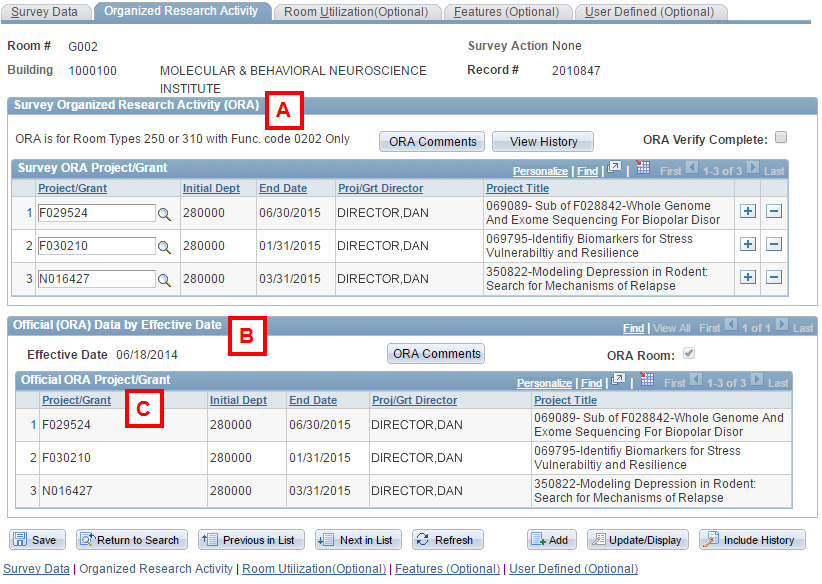
| Letter | Field/Button | Description |
|---|---|---|
| A | Survey Organized Research Activity (ORA) |
The Survey Organized Research Activity (ORA) group box primarily displays the Project/Grants that support the Organized Research Activity in this room. It contains the ORA Verify Complete checkbox. The Survey ORA/Project Grant group box nested within it is used to verify or enter the Project/Grant data for the current survey period.
|
| B | Survey ORA Project/Grant |
The Survey ORA Project/Grant nested group box contains:
|
| C | Official (ORA) Data by Effective Date |
The Official (ORA) Data by Effective Date group box contains the Project/Grant data verified by Space Analysis for the ORA room.
|