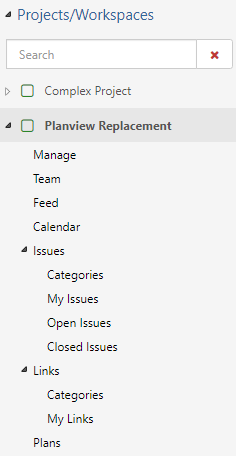Overview
This step-by-step procedure demonstrates how to locate and view a project in TeamDynamix
Step-by-Step Procedure
- Open TeamDynamix.
- Select Projects/Workspaces from the Applications Menu or click the Projects/Workspaces tab.
View Applications Menu screenshot
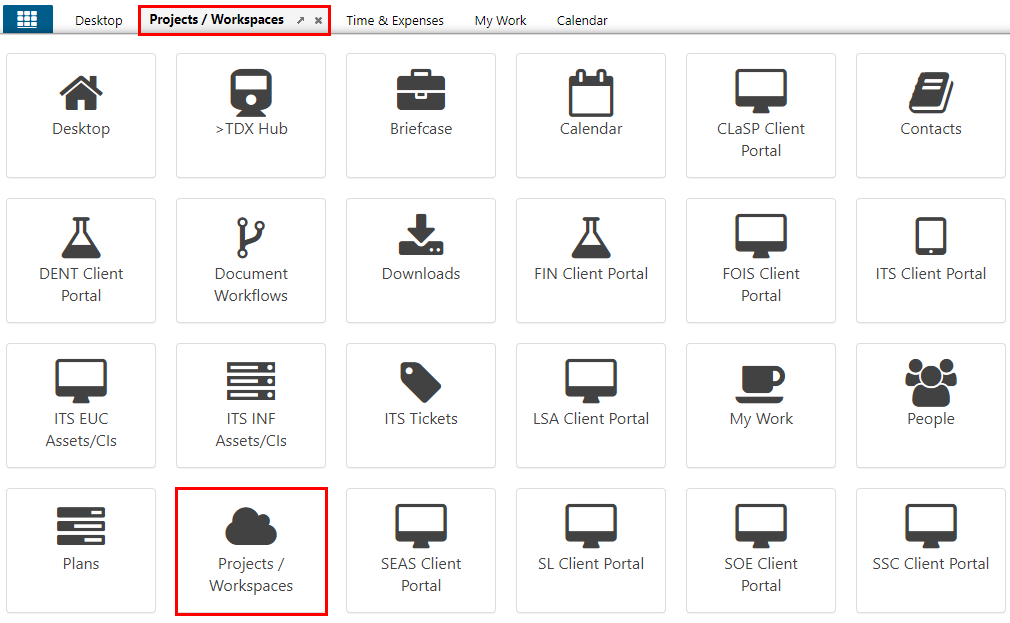
- Click expand on the applicable project to view the available associated the project (i.e., Project Details, Project Plans, etc.).
Note: Only projects that you are assigned to will display.View Projects/Workspaces Tab screenshot