Overview
This step-by-step procedure demonstrates how to locate and view your resource pools in TeamDynamix.
Step-by-Step Procedure
- Open TeamDynamix.
- Select Resource Management from the Applications Menu or click the Resource Management tab.
View Applications Menu screenshot
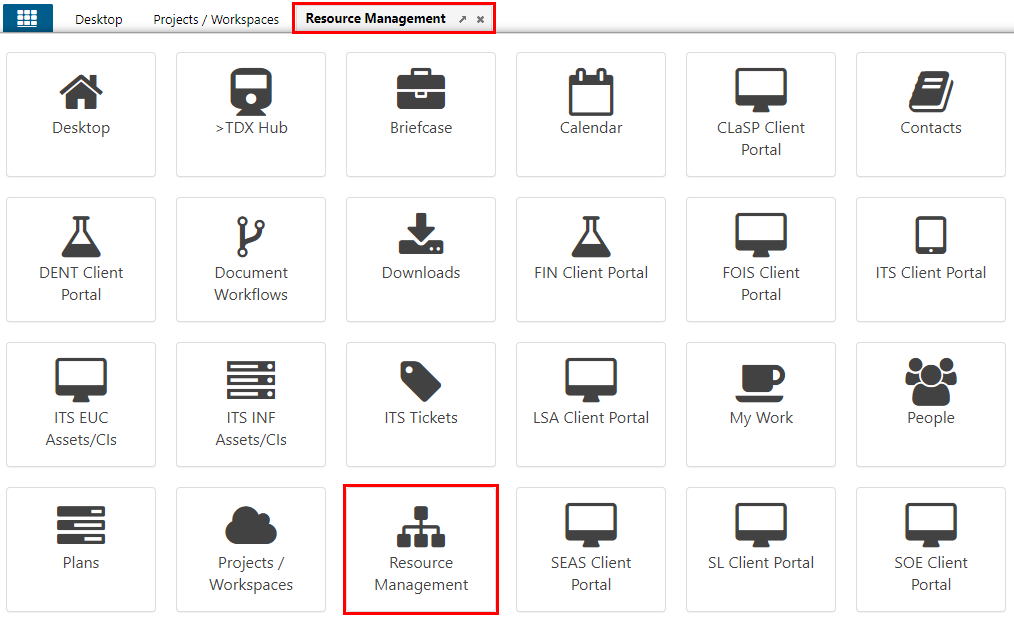
- Click View Resource Pools.
View My Resource Pools screenshot
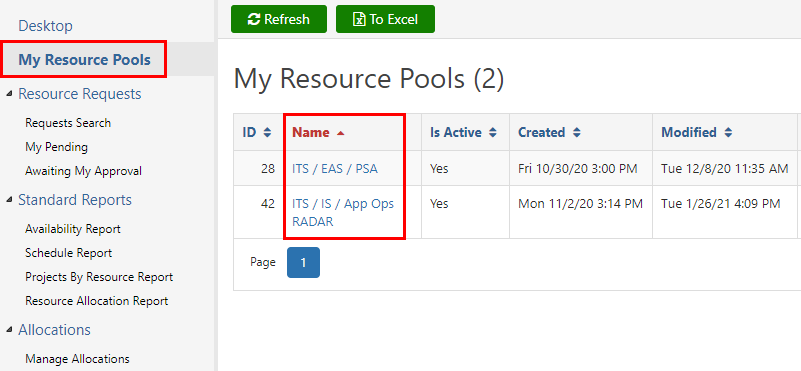
- Review the list of resource pool assignments in the table. To view members of a pool, click the Name.