Additional Pay Page
The Additional Pay page displays information about “special payments” a person has received or is scheduled to receive in the future. If a person has more than one additional pay row using the same Earnings Code, each row of data under that Earnings Code is effective-dated.
Navigation
NavBar > Navigator > Payroll for North America > Employee Pay Data USA > Create Additional Pay
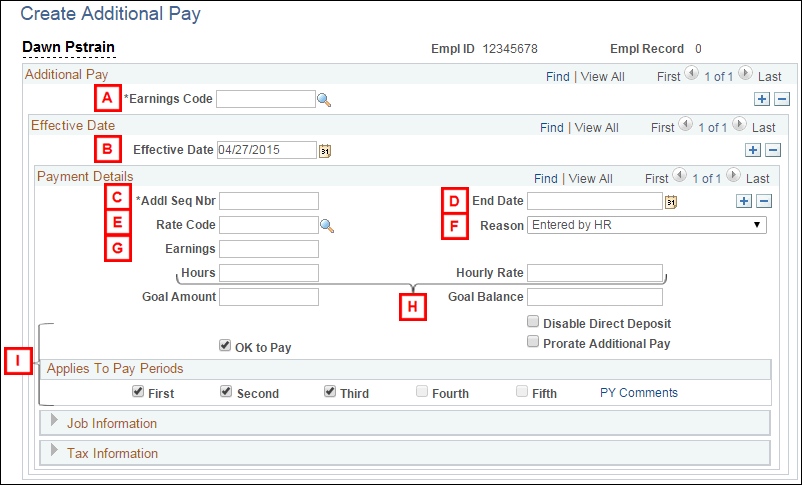
| Letter | Field/Button | Description |
|---|---|---|
| A | Earnings Code | Identifies the earnings code used to pay the additional payment(s). |
| B | Effective Date | Displays the effective date for a specific additional pay row. The first payment associated with the row is made on the paydate of the pay period that includes the effective date. |
| C | Addl Seq # | For most additional pay rows, this field displays 1. In situations where multiple rows need to be paid on the same pay date(s), using the same Earnings Code, this field uniquely identifies each row as a valid payment that should be processed. |
| D | End Date | Displays either the end date of the additional pay row, or is blank for ongoing additional payments. If a date displays, the last payment is paid with the payroll that includes this date. If the field is blank, the earnings amount continues to be paid on each of the person’s regular paychecks. |
| E | Rate Code | If applicable, displays a code used to pay on-call earnings. |
| F | Reason | Describes the reason additional pay was entered in the system (e.g., Contract, HR Entered, Lump Sum, Not Specified). |
| G | Earnings | Displays the dollar amount added to the person’s paycheck for each pay period within the specified time period. The time period begins on the Effective Date and ends on the End Date. |
| H | Hours/Hourly Rate | If applicable, displays hours and a rate for additional pay. An example is additional pay entered by an HR or Payroll office, to correct payment for overtime worked before a rate increase. |
| I | Payroll Data checkboxes | These checkboxes display the Payroll settings used to process the payment. |
Job Information Page
The Job Information identifies the account code to which the additional pay amount(s) are charged.
Navigation
NavBar > Navigator > Payroll for North America > Employee Pay Data USA > Create Additional Pay
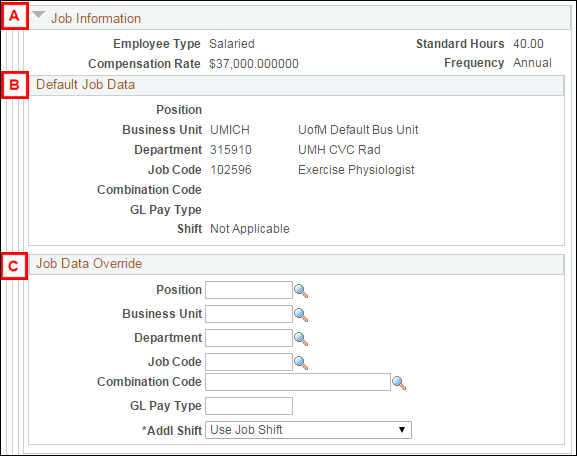
| Letter | Field/Button | Description |
|---|---|---|
| A | Job Information | This includes the: Compensation Rate/Frequency, Standard Hours, Employee Type, and Status fields. |
| B | Default Job Data group box | Displays data from the Job Data pages. The system processes additional pay using data in this group box, unless the data is overridden in the Job Data Overrides group box (see below). |
| C | Job Data Overrides group box | If applicable, displays data used to override default job data for this payment. If this group box is blank, the system uses default job data for the payment(s) (e.g., default DeptID, Job Code, and Account Code). |