Overview
In the Time and Labor module of M-Pathways, Static and/or Dynamic Groups are used to group employees for time approval and reporting.
- The Shared Services Center (SSC) can assign Dynamic and/or Static Groups to Ann Arbor, Dearborn and Flint units. These units need to submit the request form available at: http://ssc.umich.edu.
- The Michigan Medicine HR-Payroll Office (MMHRP) can assign Dynamic and/or Static Groups to Michigan Medicine units. These units need to submit the Static/Dynamic Group & Schedule Template Request available at: https://hr.medicine.umich.edu/resources/forms#timekeepers
The key differences between Static and Dynamic groups are:
- Static Groups require ongoing maintenance.
Employees need to be manually added and removed. Many units maintain their own Static Groups. - Dynamic Groups do not need to be maintained.
They are created with specific M-Pathways Human Resources Management System (HRMS) criteria that populate the groups automatically via a nightly process.
The alternatives to using Static or Dynamic Groups may be time consuming. Time approvers can individually enter Employee IDs (EmplIDs) or use the Time Approval navigation. The Time Approval option returns employees' timesheets if their approvers are entered in M-Pathways as the employees' Supervisor IDs.
When are Static Groups best?
- Smaller groups of employees – ten or less
- Groups with low turnover, regardless of the size of the group
- Custom groups that cannot be defined exactly with HRMS data
When are Dynamic Groups best?
- Larger groups of employees with high turnover – for example, a unit that hires temporary staff with frequent turnover
- Groups that are based on common HRMS criteria that will not likely need to be updated
This document contains the following sections:
Examples of Effective Dynamic Groups
An effective Dynamic Group should automatically populate a group that would otherwise require significant maintenance if it was a Static Group. Examples are shown here to illustrate different approaches that may be used by different units.
Note: For each Dynamic Group, it is recommended to require that employees have an active Time Reporter status in M-Pathways. This is defined as:
- Record: TL_EMPL_DATA, Field Name: TIME_RPTG_STATUS = A (active)
- This ensures that only employees who can have time reported and approved in M‑Pathways are in the results.
- This excludes instructional faculty because they do not report time and are not enrolled in the Time and Labor module of M-Pathways.
Example 1
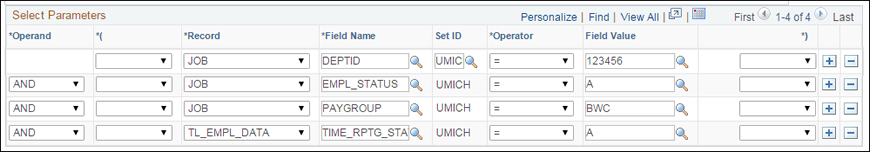
This Dynamic Group selects all employees who:
- Are in a specific Department ID
- Have an "Active" employment status
- Are in the biweekly Paygroup
- Have an active Time Reporter status
Example 2
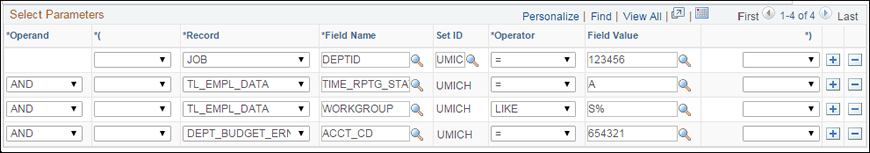
This Dynamic Group selects all employees who:
- Are in a specific Department ID
- Have an active Time Reporter status
- Are in a self-service Time and Labor Workgroup (i.e., all workgroups that begin with "S")
- Are paid from the same ShortCode (a.k.a., Combo Code or the "ACCT_CD" value from Department Budget Earnings data)
II. HRMS Data – Descriptions for use in Dynamic Groups
Record (Table) |
Field Name(s) |
Descriptions and Instructions |
|---|---|---|
DEPT_BUDGET_ERN Department Budget Earnings |
ACCT_CD Account Code |
Also known as ShortCode or Combo Code. It is a six-digit code used to record and summarize financial transactions. It is not the same as the "Account value" in a ChartField Combination. Use in criteria to select employees who are funded by a specific ShortCode. For employees funded on two or more ShortCodes for a single appointment, specify only one ShortCode in the criteria. This is because the Dynamic Group fails if it tries to return multiple ShortCodes for employees in one Department ID. |
| DEPTID Department ID |
A code that identifies each academic or administrative unit that has programmatic, operational and fiscal (including budgetary) responsibility for an employee's appointment. | |
| JOB Job |
ACCT_CD Account Code |
Also known as ShortCode or Combo Code. It is a six-digit code used to record and summarize financial transactions. It is not the same as the "Account value" in a ChartField Combination. |
| EMPL_STATUS Employment Status |
Use to distinguish employees on Leave of Absences. | |
| FTE Full Time Equivalent |
The system calculated percent of effort derived from standard hours for an employee in a job. | |
| PAYGROUP | A code indicating a set of employees grouped together for payroll processing. Examples of valid values: BWC = Reg Bwlky; MGS = Grad Stdnt; MPP and MOR = Monthly Paid |
|
| REG_TEMP | A code indicating whether a JobCode or a job is considered a regular or temporary JobCode or job. Example of valid values: R = Regular; T = Temporary |
|
| STD_HOURS | The number of hours the person will work in the associated appointment during the course of one week | |
| SUPERVISOR_ID | A code representing the EMPLID of the supervisor for a given employee in a given job. | |
| TL_EMPL_DATA Time and Labor Employment Data |
TCD_GROUP_ID | The Time Collection Device ID for Punch Timeclock employees |
| WORKGROUP | A code representing a grouping of employees with similar time reporting requirements. Example of valid values: CAMPNURSE = Campus Nurses; MNURSEMO = Nurse Monthly; SNONEXCAMP = Self-service NONEXCAMP |
III. Related Documentation
The documentation that supports Dynamic Groups and Static Groups is available in My LINC (https://maislinc.umich.edu). This includes: