Overview
When you report or approve an employee's time in M-Pathways, you are entering or updating the time into the reported time table. A process called Time Administration then reviews the reported time and uses it as the basis for payable time. Payable time, not reported time, is sent to payroll after the data entry deadline. This document contains the following sections:
How Time Administration Creates Payable Time
Time Administration (Time Admin) is a process that creates or updates payable time hourly, except when the system requires maintenance. It is important to understand how Time Admin creates payable time.
- Time Admin creates payable time for each employee on a day-by-day basis using reported time.
- Regular hours are paid based on an employee's standard hours on Job Data. One exception is that this does not apply to Positive Pay employees (i.e., temporaries and regular biweekly RNs).
- Time Admin reviews each Time Reporting Code (TRC) and quantity in an employee's reported time and
compares it to a set of rules.
- If the reported time meets Time Admin's rules, it will create payable time equal to the reported time.
- For Exception Pay employees:
- Some TRCs (e.g., Paid Time Off and Vacation) reduce the amount of regular hours because they are designed to be paid instead of the regular hours.
- If regular hours are reported over an employee's standard hours, the over-reported regular hours may be converted to overtime.
- If a specific TRC/quantity in reported time does not meet Time Admin's rules:
- It will create exception (error) time for that TRC/quantity. Exception time (errors) is monitored by the Payroll central offices.
- In some cases, the exception (error) time is changed to an appropriate TRC in reported time (e.g., over-reported sick time converted to vacation time). This time will then be updated to payable time with the next run of Time Admin.
Importance of Reviewing Payable Time
Because payable time is sent to payroll for processing, it should be reviewed by timekeepers before the data entry deadline. Time Admin runs hourly, so payable time can typically be reviewed on the same day that you enter or update reported time.
- For biweekly payrolls, Time Admin runs starting on the first Wednesday of the pay period. A final run occurs immediately after the data entry deadline.
- For monthly payrolls, Time Admin runs starting on the first night of the month. A final run occurs immediately after the data entry deadline.
Approval Monitor
The Approval Monitor provides a simple way to access the list of approvers. From the timesheet, click the appropriate link in the Reported Status column to bring up the process monitor. Click the Multiple Approvers link to view the list of approvers.
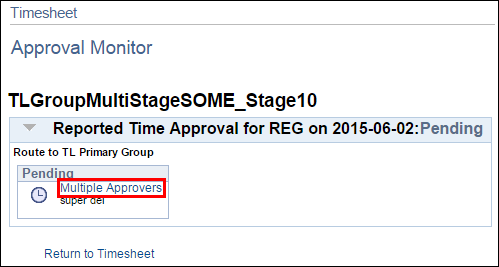
Queries Used to Review Time
The process of reviewing time is done to verify that time collected by a unit matches time reported in M-Pathways. When discrepancies/errors are discovered before the data entry deadline, they should be corrected using an M-Pathways time reporting method. After making corrections, the review process should be repeated for the impacted employee(s).
The most efficient method of reviewing time is to run public queries. Depending on your level of access, you can run/review some or all of the following queries.
- MTL_NOT_ON_REPORTED_TIME_GROUP
- It is a quick way to check that you've reported time for all of your employees, and self-service timekeepers and approvers can check if all their employees reported time.
- MTL_RPTD_TIME_VS_STDHRS_BW
This query does not work for Punch Time departments.- This query compares the number of hours reported to the number of standard hours in the employee's job data and displays the variance between these two numbers.
- It is a quick way to check that you've reported the appropriate number of hours. (Note: Hours that add to pay or leave balances and prior period adjustments are not displayed in this query.)
- MTL_RPTD_TIME_QTY_EMPL or MTL_RPTD_TIME_QTY_GROUP
- This query reviews the sum of hours/amounts for each TRC in Reported Time.
- MTL_PAYABLE_TIME_QTY_GROUP
- This query displays the total hours/amount per Time Reporting Code (TRC) for each employee in a static group.
- This query will help you verify the appropriate hours/amounts will be sent to Payroll. It includes prior period adjustments.
- MTL_PAYABLE_TIME_EMPL, MTL_RPTD_TIME_EMPL, or MTL_EXCEPTION_EMPLID
(run on as-needed basis)- If the payable time totals for an employee are not correct, run one or more of these queries to display the day-by-day payable time, reported time, or exception time details.
- If there is a discrepancy between reported time and payable time, it means exception (error) time was created. Exception time errors are reviewed and corrected by the Payroll offices.
- A frequent cause of exception time is over-reported leave. The system will convert over- reported leave to an appropriate TRC.
- MTL_RPTD_TIME_GROUP or MTL_RPTD_TIME_EMPL (run on as-needed basis)
- For self service departments, this query identifies whether an employee's time needs approval.
- To review last-minute changes made the morning of the data entry deadline, you may have to run a reported time query because payable time may not be created until after the deadline.
- MTL_GROSS_PAY_BY_GROUP
- This query verifies whether the payable time matches the Gross Pay Register (GPR).
- Note: If you encounter problems, the timekeeper who enters time cannot be the same person who reconciles the GPR.
Additional Queries for Reviewing Time
- For a listing of all queries applicable to timekeepers, refer to the Public Queries for Timekeepers – Supporting Documentation. This document describes the results of each query, and summarizes possible uses for each. Included are a variety of queries for reviewing scheduled, reported, payable, and exception time.
- For a listing of Punch Time queries, refer to the Public Queries for Punch Time – Support Material document.
Detailed Payable Time Query Results Page
Note: This screen shot displays the results of the MTL_PAYABLE_TIME_GROUP query, and is cropped to display one employee. The query was run for the biweekly pay period of 04/12/2015 – 04/25/2015.
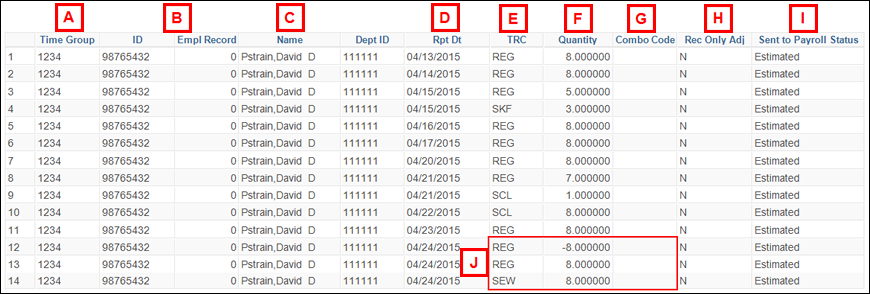
| Letter | Field/Button | Description |
|---|---|---|
| A | Time Group | If applicable, the static group ID for which the query was run. |
| B | ID/Empl Rcd | The Employee ID (EmplID) and Employee Record Number (Empl Rcd#) of the employee's appointment (job) with the payable time. |
| C | Name | The name of the employee. |
| D | Rpt Date | The day time was reported for. |
| E | TRC | The Time Reporting Code (TRC) describes the type of earnings for the row. The TRCs for payable time sometimes have a fourth character, which can be ignored. |
| F | Quantity | The hours or amount for the row of payable time. |
| G | Combo Code | The Combination Code (Shortcode) for charging the row of payable time. The default Combo Code Distribution does not display. A Combo Code will display if a one is entered for a Time Reporting Code row on a timesheet page. |
| H | Rec Only Adj | For record-only Prior Period Adjustments (PPAs), displays Y. This indicates the row will NOT be processed for payroll. For current time and normal PPAs, displays N. These rows are processed for payroll. |
| I | Sent to Payroll Status | Time that will be processed in the current payroll progresses through the following statuses, and may appear in your query
|
| J | Normal Prior Period Adjustment Example (outlined in screen shot) | Normal PPAs display with the payroll in which they are paid. This is different than reported time queries, where PPAs display on the dates for which they were reported. A change to time that was already paid displays as off-sets, as with the two rows of REG for 04/24/2015. This indicates that the adjustment deleted the REG hours, and added the 8 hours of SEW. |