Overview
When an employee punches in and out, the reported time travels through a series of actions performed by the
timekeeper/approver and the M-Pathways system. The TL Rptd Time Audit Report provides line item details
of each action.
There are two common scenarios when the TL Rptd Time Audit Report is useful:
- If an employee's punch times are modified by the approver, the TL Rptd Time Audit Report provides the audit history of each change.
- If a Punch Time unit has more than one approver or timekeeper editing an employee's reported time, the TL Rptd Time Audit Report tracks every action performed by each user.
Report Parameters
The report requires the following:
- An EmplID or a Static Group
- A specific date or range of dates
The report will list only one EmplID and day per page. For the detailed steps to run reports, refer to:
Navigation
NavBar > Navigator > Time and Labor > Reports > TL Rptd Time Audit Report
TL Rptd Time Audit Report
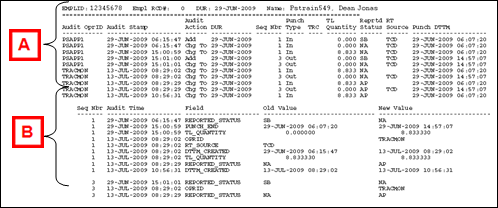
The report is organized into two main sections (A and B):
- The complete audit detail is in the top section (A). It lists each action on a different line.
- The bottom section (B) identifies the specific change(s) that occurred with the line items in the top section.
The recommended approach to reviewing the report is to first review the top section for the chronological history of the actions that occurred to the reported time for the date. If the change that occurred is unclear, refer to the bottom section for the breakdown of the old and new values.
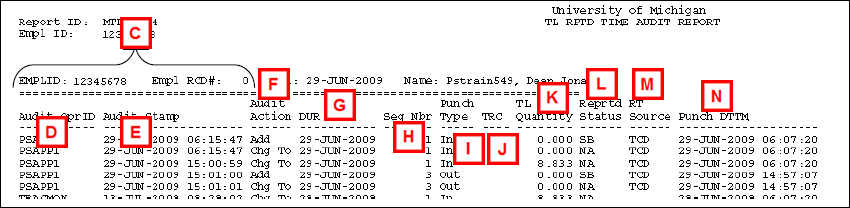
| Letter | Field/Button | Description |
|---|---|---|
| C | EmplID, Empl RCD#; | EmplID is the employee's identification number, also called UMID. The Empl RCD# is the employment record number of the specific job appointment. |
| D | Audit OprID | When the reported time is from a time clock punch, it displays PSAPP1. When the reported time is from a timekeeper/approver action on the Timesheet, it displays that person's uniqname. |
| E | Audit Stamp | The time when the individual action was uploaded into the system. The system uploads information from time clocks every 15 minutes. |
| F | Audit Action |
Identifies whether a row of reported time was added or changed in M-Pathways.
|
| G | DUR | "Date Under Report" (DUR) – The date on which the employee reported time. |
| H | Seq Nbr | Displays a system-assigned sequence number that identifies a row of reported time. The sequence number is repeated each time an action is performed on it. |
| I | Punch Type | When an employee punches in, it displays In. When the employee punches out, it displays Out. Note: When the employee punches out, the sum of the hours worked are added to the In row, which is sequenced before the Out row in the report. |
| J | TRC | If a timekeeper or approver enters a Time Reporting Code (TRC) on the Timesheet, it displays here. |
| K | TL Quantity | Displays the number of hours for the row of reported time, if any at the time of the action. |
| L | Reprtd Status | This value describes the status of the reported time: SB (submitted), NA (needs approval), or AP (approved). |
| M | RT Source | Reported Time (RT) Source – displays TCD (Time Collection Device) if the source of the reported time is a time clock. |
| N | Punch DTTM | If the source of the reported time is a time clock, it displays the date and time the punch occurred. |
TL Rptd Time Audit Report – Top Section (Continued)
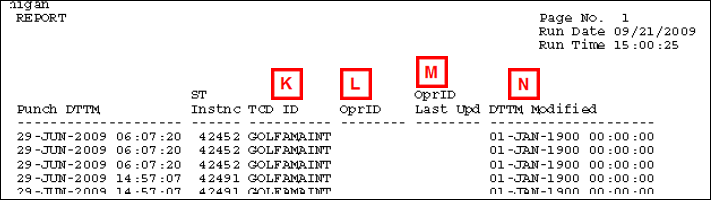
| K | TCD ID | Displays The Time Collection Device's (TCD) identification. |
| L | OprID | If the action that created the row of reported time was done by a timekeeper or approver on the Timesheet page, it displays his/her operator ID (uniqname). |
| M | OprID Last Upd | If applicable, it displays the operator ID (uniqname) of the timekeeper or approver who last updated the reported time on the Timesheet page. |
| N | DTTM Modified | If the action that created the row of reported time was done by a timekeeper or approver on the Timesheet page, it displays the Date and Time (DTTM) the row was modified. If the row was from a time clock punch action, it displays 01-JAN-1900 00:00:00. |
TL Rptd Time Audit Report – Bottom Section
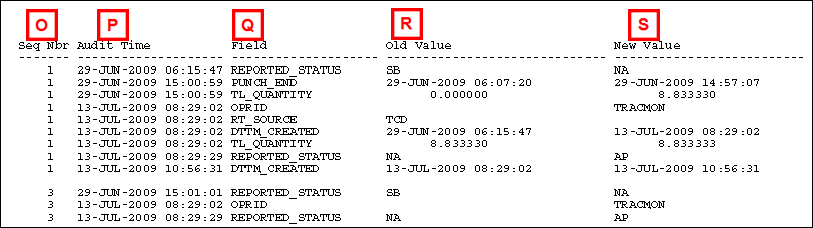
| Letter | Field/Button | Description |
|---|---|---|
| O | Seq Nbr | Displays the system-assigned sequence number that uniquely identifies a row of reported time. The example above displays sequence numbers 1, 2 and 3, which reflect that the REG time was changed from 8.0 to 0.0 (1). The TRC was changed from ESA to ETW (2), and another TRC was changed from ESB to ESF (3). |
| P | Audit Time | Displays the Audit Stamp time that can be used with the sequence number to match a row from the bottom section to a row in the top section. |
| Q | Field | Identifies the specific field that was changed in the row of reported time. |
| R | Old Value |
Lists the original value prior to the change. |
| S | New Value | Lists the new value after the change. |