Employee Program Page Overview
The Employee Program page identifies an employee's leave program, which is based on the benefit family of an employee's primary job. The leave program determines the leave plans that are available to an employee.
An employee can be enrolled only in one leave program at a time, so leave data is effective dated to reflect any changes that may occur over time. For example, when an employee transfers to a new job within the University, his/her leave program and plans may change.
Navigation
NavBar > Navigator > Time and Labor > Setup Leave Data > Employee Leave Programs
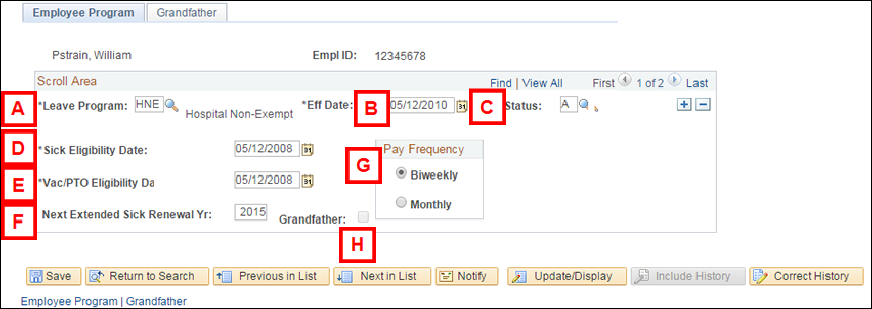
| Letter | Field/Button | Description |
|---|---|---|
| A | Leave Program | Displays the leave program into which an employee is enrolled. |
| B | Eff Date | Displays the effective date on which the employee is enrolled in the leave program. |
| C | Status | Indicates if the leave program is A (Active) or I (Inactive) for this employee. |
| D | Sick Eligibility Date | Displays the date on which the employee is eligible to use sick time.
This date is also used to:
|
| E | Vac/PTO Eligibility Date | Displays the date used in calculating the employee's rate of accrual for Vacation or Paid Time Off. In most cases, this is the same as the hire date. |
| F | Next Extended Sick Renewal Yr | Identifies the year in which the employee's extended sick time is next renewed. |
| G | Pay Frequency | Identifies how often the employee is paid. |
| H | Grandfather | If checked, indicates the employee's leave program was grandfathered from a previous job classification. |
Grandfather Page Overview
An employee may be enrolled in a leave plan carried-over from a previous job classification. This is referred to as a grandfathered leave plan. The Grandfather page displays specific information about when and why the leave plan was grandfathered.
Navigation
NavBar > Navigator > Time and Labor > Setup Leave Data > Employee Leave Programs
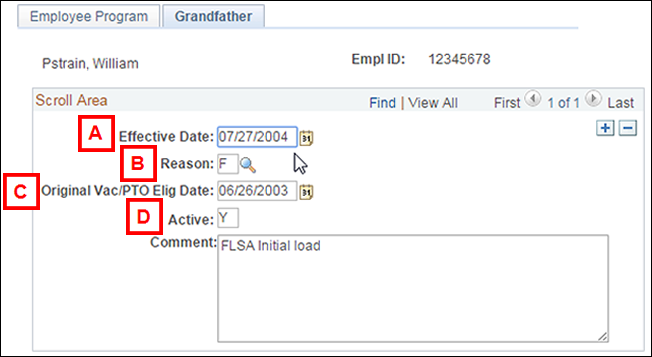
| Letter | Field/Button | Description |
|---|---|---|
| A | Effective Date | Displays the effective date on which the employee's leave program was grandfathered. |
| B | Reason | Identifies the reason the leave program was grandfathered. |
| C | Original Vac/PTO Elig Date | Displays the Vac/PTO Eligibility Date in effect prior to the leave program being grandfathered. |
| D | Active | Indicates if the grandfathered leave program is Y (Active) or N (Inactive) for this employee. |
Employee Leave Plans Page Overview
An employee can be enrolled in multiple leave plans at the same time (e.g., Sick, Vacation, Family Care, and Extended Sick OR PTO and Extended Sick). The Employee Leave Plans page identifies each of an employee's leave plans with a Plan Type value, and details the coverage status and effective dates of each plan.
Navigation
NavBar > Navigator > Time and Labor > Setup Leave Data > Employee Leave Plans
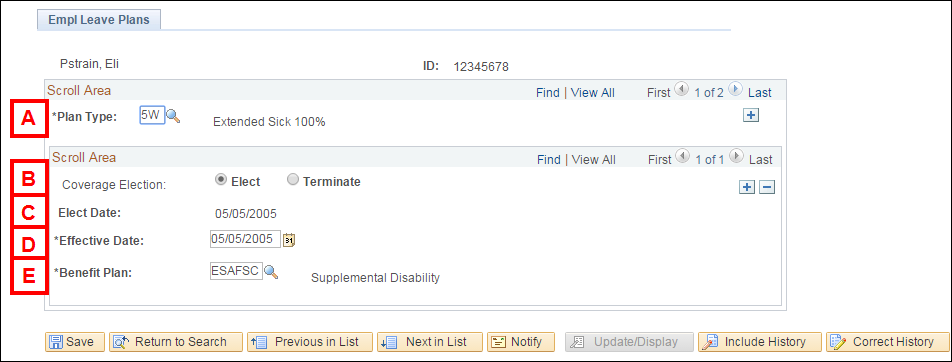
| Letter | Field/Button | Description |
|---|---|---|
| A | Plan Type | Displays the Plan Type (e.g., Sick, Vacation, PTO). |
| B | Coverage Election | Identifies whether the employee is enrolled in (Elect) or taken out of (Terminate) this Plan Type. |
| C | Elect Date | Displays the date on which this information was saved in the system. |
| D | Effective Date | Displays the date on which the employee was enrolled (Elect) or taken out of (Terminate) this Plan Type. |
| E | Benefit Plan | Displays the specific Benefit Plan associated with this Plan Type. |
Employee Leave Data Page Overview
The Employee Leave Data page provides a detailed history of activity for each of an employee's leave plans.
Navigation
NavBar > Navigator > Manager Self Service > Time Management > Leave Data > Employee Leave Data
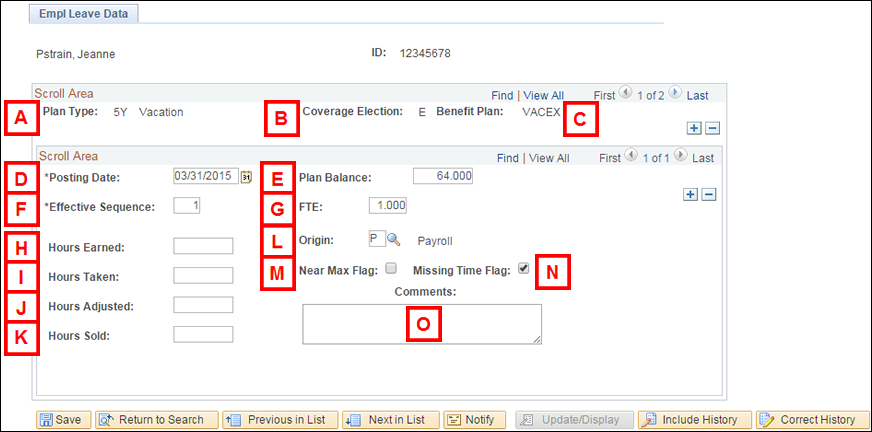
| Letter | Field/Button | Description |
|---|---|---|
| A | Plan Type | Identifies the type of leave plan (e.g., Sick, Vacation, Paid Time Off). |
| B | Coverage Election | If the employee is enrolled in this plan type, displays E (Elect). If the employee has been taken out of this plan type, displays T (Terminated). |
| C | Benefit Plan | Displays the date on which this information was saved in the system. |
| D | Plan Balance | Displays the date on which the employee was enrolled (Elect) or taken out of (Terminate) this Plan Type. |
| E | Benefit Plan | Displays the specific Benefit Plan associated with this Plan Type. |
| F | Effective Sequence | If multiple transactions were processed on the same effective date for this plan type, this number indicates the order in which they were processed. |
| G | FTE | Displays the total Full Time Equivalent (FTE) of the employee's appointment(s). |
| H | Hours Earned | If the Origin is A or E, displays the leave hours earned. |
| I | Hours Taken | If the Origin is P, displays the leave hours taken. |
| J | Hours Adjusted | If the Origin is M, displays the adjusted leave hours, which may be earned or taken depending on the situation. If hours are taken, they display as a negative number. |
| K | Hours Sold | If an eligible employee sells back Paid Time Off (PTO) hours, displays the PTO hours sold back. |
| L | Origin | Describes the type of process that created this effective dated record of leave data. Valid Values are: A (Accrual/Renewal), C (Conversion), E (Event Maintenance or Extended Sick Maintenance), L (Loaded Balance), M (Manual Entry), and P (Payroll) |
| M | Near Max Flag checkbox | If an employee might reach the maximum hours balance for this leave plan within three months, this checkbox is turned on (displays a checkmark). |
| N | Missing Time Flag checkbox | If an employee is missing time from a current or prior pay period, this checkbox is turned on (displays a checkmark). |
| O | Comments | If applicable, describes or explains this leave transaction. Normally, comments are entered for manual adjustments. |