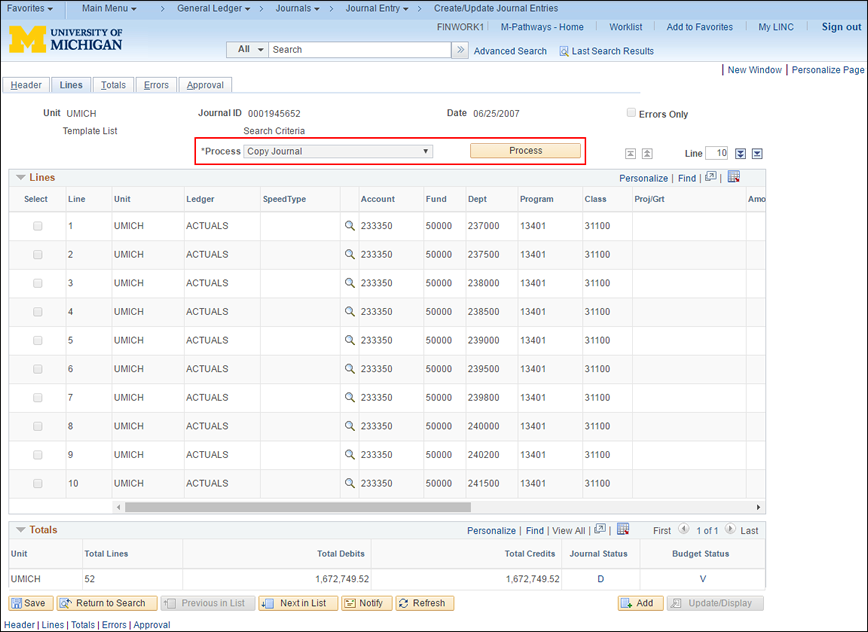Journal Entry Enhancements
Delete a Journal Entry
M-Pathways will retain deleted Journal Entries so that the data is searchable and findable. Deleted journal entries will have no affect on the general ledger nor will they affect the financial data. Although deleted journal entries remain in M-Pathways, they will not be extracted to the Data Warehouse.
Note: Posted journals cannot be deleted.
To delete a journal entry from the Create/Update Journal Entries page, select Delete Journal from the Process drop-down menu, and then click Process.
Delete a Journal Entry Screenshot
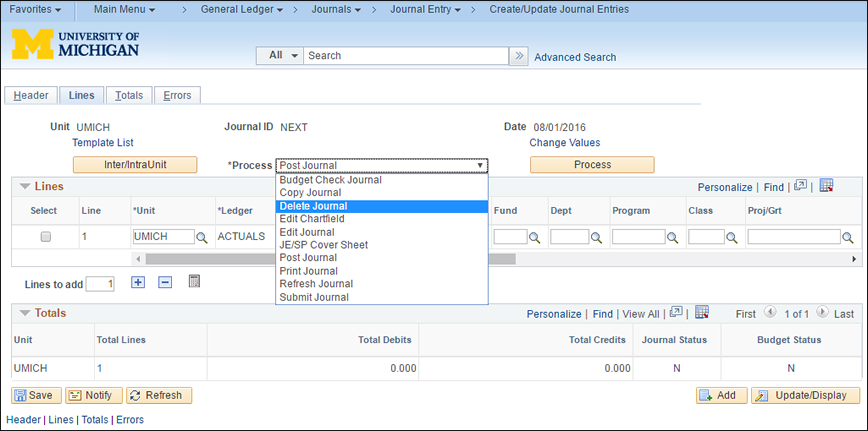
Search for and Copy a Deleted Journal Entry
Deleted journals can be searched for and copied from. To search for a deleted journal entry on the Find an Existing Value tab, select Deleted from the Journal Header Status drop-down menu, enter any additional search criteria, and then click Search.
Search for a Deleted Journal Entry Screenshot
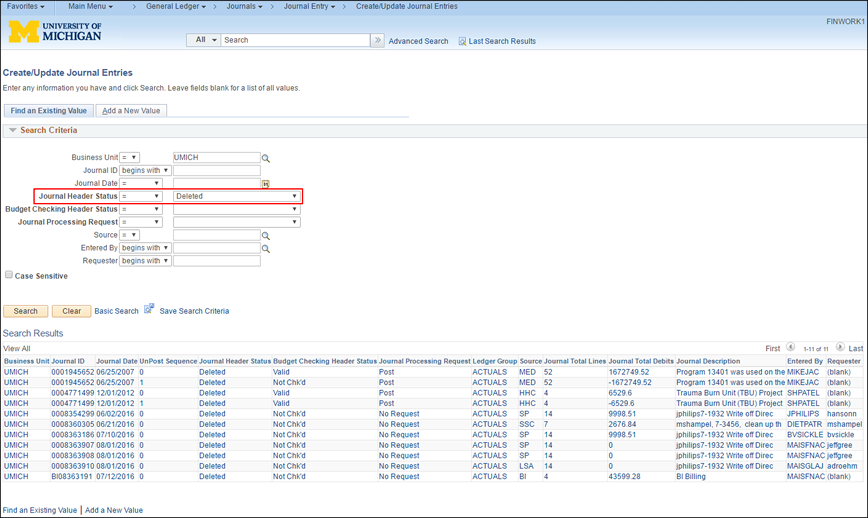
To copy a Journal Entry, select Copy Journal from the Process drop-down menu, and then click Process. Any attached documentation can be copied forward to the new journal.
Copy a Deleted Journal Entry Screenshot