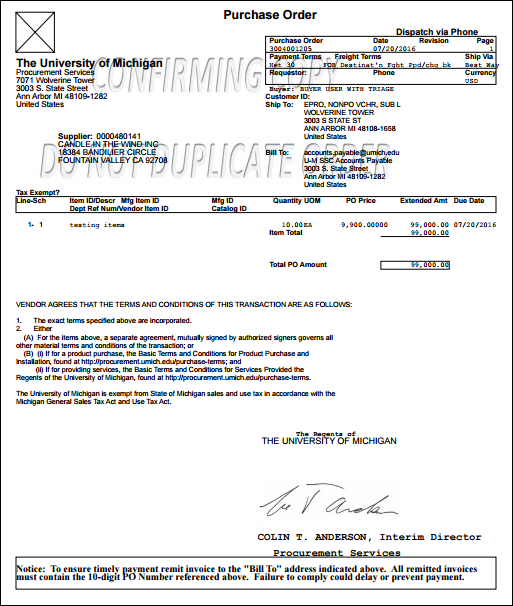Purchase Order Enhancements
Print a Confirming Copy of a Purchase Order (PO)
To print a confirming copy of the PO, click View Printable Version from the Add/Update POs page.
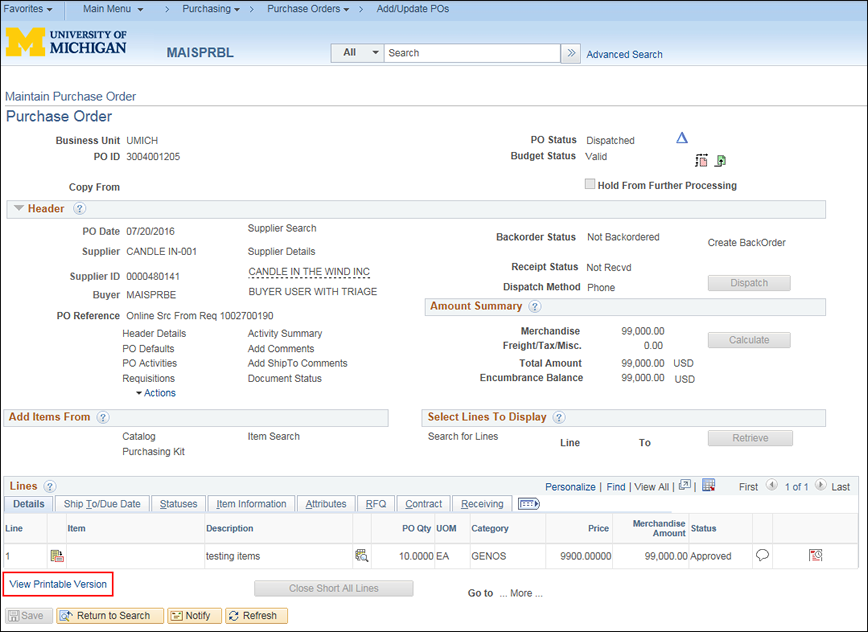
The PO will open in a PDF with a wordmark. For an official copy of the PO, contact Procurement Services.
Confirming Copy of Purchase Order PDF Screenshot