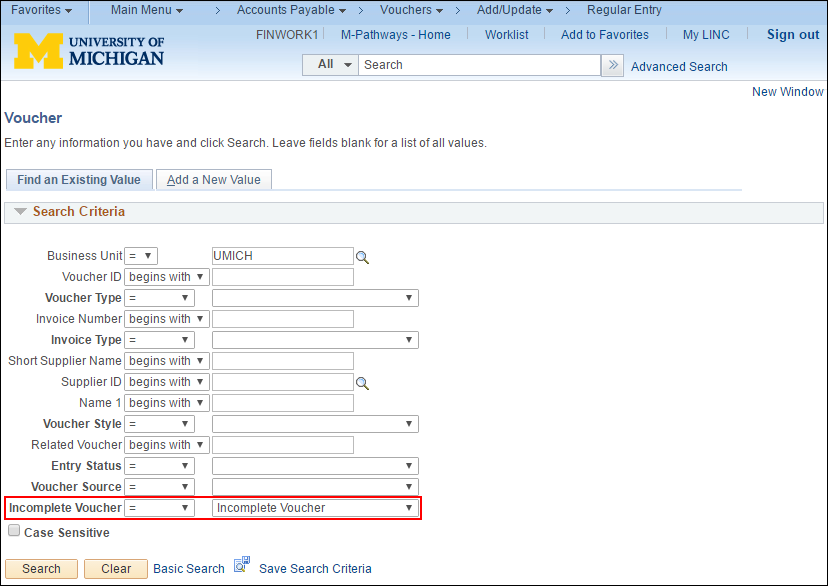Voucher Enhancements
To save a transaction as incomplete and return to it at a later time, click Save for Later. This allows you to make additional edits prior to processing.
The Save for Later feature can be used multiple times on a voucher, but once you click Save, Save for Later is no longer available.
Notes:
- Vouchers saved for later will still receive a voucher ID.
- Vouchers saved as incomplete will be purged by the Shared Services Center after 90 days if they have not been submitted for processing.
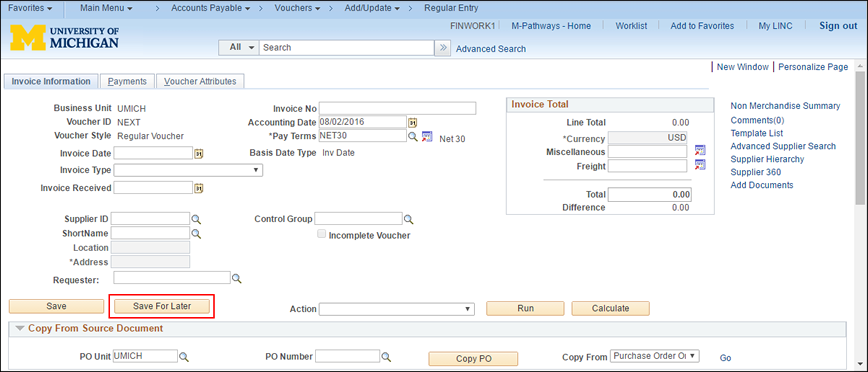
Search for an Incomplete Voucher
Once you are ready to return to the voucher and complete it for processing, select Incomplete Voucher from the Incomplete Voucher drop-down menu, enter any additional search criteria, and then click Search.
Find an Existing Value Page Screenshot