Overview
The Map ShortCodes page in M-Pathways (commonly called the “ChartField Converter”) allows you to:
- Convert a ShortCode value into its corresponding ChartField combination.
- Search for ShortCode(s) by Dept ID or Project/Grant.
ChartFields are the seven fields in M-Pathways that are used in all financial transactions to record the financial data for the University. Individually, each field is called a ChartField (e.g., the Department ChartField). When used collectively in a transaction or viewed on a report, these fields are referred to as a ChartField combination.
A ShortCode is a six-digit value that represents a portion of a ChartField combination. It may be used as a shortcut to enter the ChartField combination for some transactions. The ShortCode populates the applicable ChartField fields in the transaction, but is not used to record the financial information for the transaction.
Navigation
NavBar > Navigator > Set Up Financials/Supply Chain > Common Definitions > Design ChartFields > Define Values > ShortCodes
Step-by-Step Process
Convert a ShortCode Value to its ChartField Combination
- Enter the ShortCode.
- Click Search.
Note: If you entered a partial value in the ShortCode field, select a link from the Search Results list to view the applicable ChartField conversion information. - Review the ChartField information associated with the ShortCode.
Notes:
- A ShortCode doesn’t include an Account ChartField value. This field is always blank on the Map ShortCodes page.
- The Payroll Transaction Unallowable checkbox is used by Financial Operations when setting up ShortCodes. It indicates that payroll appointments are not allowed. For questions, contact your Financial Operations Coordinator.
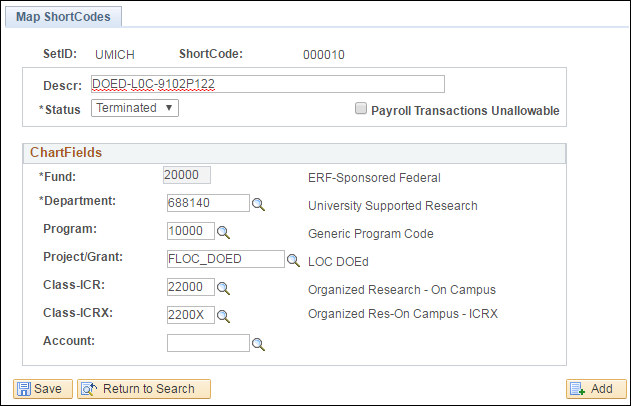
Search for ShortCode(s) by Dept ID or Project/Grant
- Enter the DeptID in the Department field.
OR
Enter the Project/Grant.
Note: Use the condition drop-down lists to narrow or broaden your search.
- Click Search.
Notes:
- Use multiple alternate search fields (e.g., ShortCode Status and Department) to obtain the best search results.
- Always use at least one additional search field with the ShortCode Status or the Fund Code field. Do not conduct a search using only these fields.
- Review the ShortCode associated with the DeptID or Project/Grant in the Search Results list.
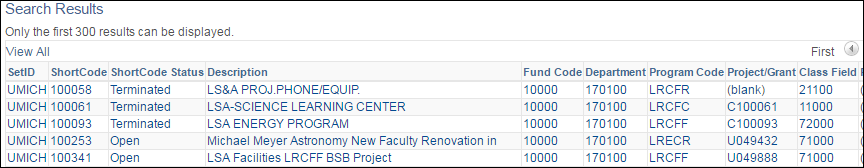
Additional Information About ShortCodes
The ShortCode Status field tells you whether or not the ShortCode is active. Use this field to narrow the search results to active values.
The active ShortCode Status values are:
- Open
- Endowment - used to identify ShortCodes related to Endowment and Life Annuity Funds
The inactive ShortCode Status values are:
- Terminated
Important Information
Do not use ShortCodes that have an inactive ShortCode Status value.
Review M-Pathways Search Conditions for additional information about using search conditions to locate a field value, transaction, or record in M-Pathways.