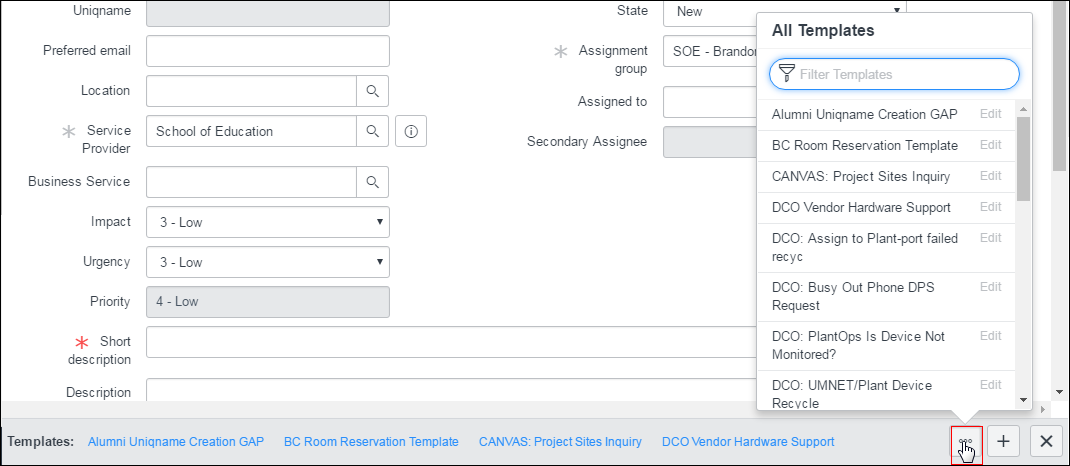Important Information
Templates are tools to facilitate the creation of tickets. Templates are forms with standardized information completed in certain fields. They are useful for repetitive Incidents. If a Template is needed, it should be added when first initiating a ticket to avoid overwriting content that has already been entered.
Navigation
ServiceNow> My Tickets (or My Assignment Group or Service Provider Tickets) > Ticket Record
Step-by-Step Process
- Click to open the applicable ticket.
- Click the Template icon
 and select Toggle Template Bar. The Template Bar will appear at the bottom of the incident record.
and select Toggle Template Bar. The Template Bar will appear at the bottom of the incident record. - Click the Template icon at the bottom of the record to open the All Templates menu.
- Click the name of the Template to apply it to the ticket record. NOTE: Click the add icon
 to create a new template
to create a new template - Verify the information and make any necessary changes.
- Click Save.